For ISG supported courses the course ISC is instructors’ primary contact, and will assist in setting up and/or running the software applications.
- Course account (\\smb-files.student.cs.uwaterloo.ca\csxxx, for example \\smb-files.student.cs.uwaterloo.ca\cs350 ): classlists, course materials, student submissions, code comparison tool MOSS for similarity (used to flag possible cheating cases), web pages (see next bulletin for details)
You will need to connect to server (Mac) or Map network drive (Windows) using the given address, or log into your linux.student.cs.uwaterloo account and "ssh csxxx@linux.student.cs.uwaterloo.ca"
- Course website (https://www.student.cs.uwaterloo.ca/~csxxx, for example https://student.cs.uwaterloo.ca/~cs135/): course information such as course outlines, schedules, teaching team personnel, policies, assignments
- Piazza: making announcements and monitoring/answering students’ questions
- Waterloo LEARN: web-based learning management system that enables instructors to manage course materials, activities and assessments. You may use LEARN to organize course materials and discuss questions instead of course website and Piazza mentioned above.
To create a course in Waterloo LEARN you will need to contact learnhelp@uwaterloo.ca with the course information. More information is found from the Waterloo LEARN Help website.
- Microsoft Teams: Microsoft Teams is a secure chat/meeting application for improving communication, making it easier to collaborate in real-time with users across campus.
- Zoom: Zoom provides video telephony and online chat services through a cloud-based peer-to-peer software platform and is used for teleconferencing, telecommuting, distance education, and social interactions.
- Cisco WebEx: WebEx is an online, live presentation and collaboration tool that shares audio, video, and presentations in a virtual class or meeting room. Recordings can be made of sessions so they can be reviewed later.
- iClicker: Student in-class response system that can be used to interact with and engage your students.
- Markus: For submitting and marking assignments; instructions are found in ISG Twiki. You will need to contact CSCF for installing and setting up Markus for you.
- Marmoset: For submitting and testing programming assignments. Instructions are found in ISG TWiki. You will need to contact CSCF for setting up an instance of Marmoset for you for the term.
- Crowdmark: Online, collaborative marking system for marking exams mainly and some courses may also use it for assignment marking. To use Crowdmark please follow the instructions provided from the UW Crowdmark website.
- Exam management system: For assigning exam seats, printing exams with or without students’ ID and seat information, and viewing a list of course support staff (e.g. TAs, IAs, and Undergraduate Markers). Guidelines are found in Odyssey.