Please fill out the Application Information Form (AIF) and insert it at the beginning of your resume/upload the form as a separate document when applying on WaterlooWorks. Please note that you should submit a copy of your AIF for each ISA co-op position you apply to.
Note for International Students
You must have a valid Social Insurance Number (SIN) (i.e. does not expire before the end of the work term) to work with the University of Waterloo. You can find resources for obtaining a SIN on the Student Success Office's resources for International Students.