Submit the CSR
To see how this inclusion page fits in with similar ones, perhaps see one ofNeed note or new Include page here about OrganizationSSL versus IntranetSSL,
Submit the CSR to the Certificate Authority
| IncludeCertSubmitCSR |
CSR
to the Certificate Authority
( GlobalSign, http://www.globalsign.com/| As of about July, 2018, because of a GlobalSign server https certificate change, it seemed that the old https://systemeu.globalsign.com/direct_en/directpv.do?domain=MAGIC stopped working, and https://system.globalsign.com/direct_en/directpv.do?domain=MAGIC must be used in its place. That is, "systemeu" was replaced by "system". Note that the included screenshots predate that change, however. |
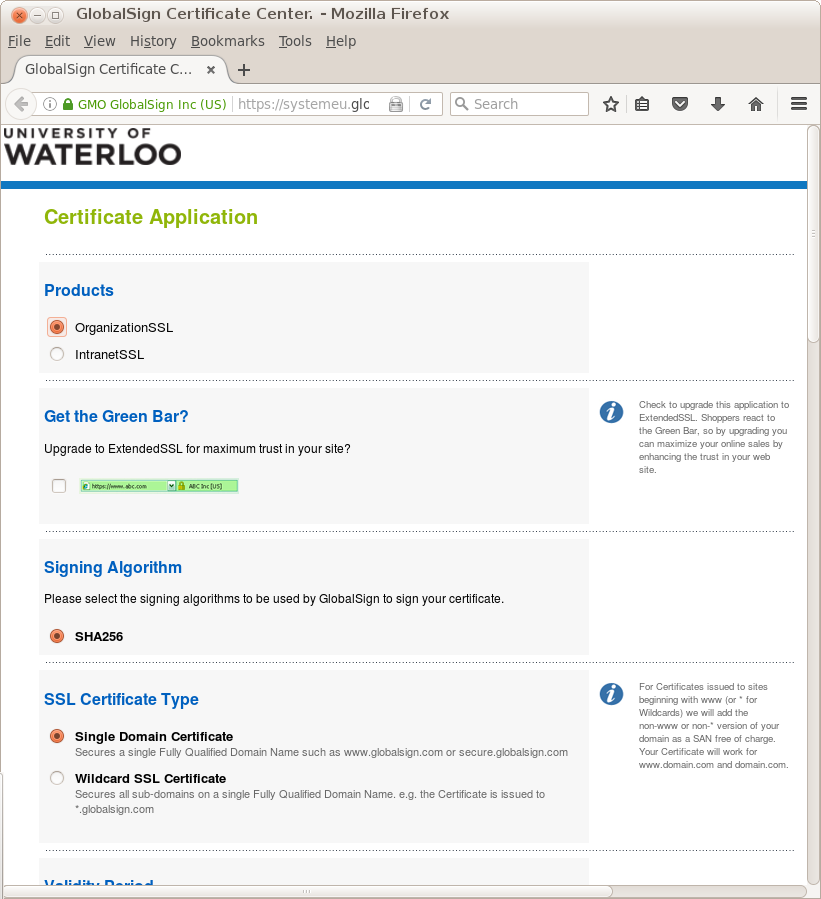 There is an option you must select to choose new certificate or
renewal.
If
There is an option you must select to choose new certificate or
renewal.
If GlobalSign had never signed a certificate for the particular
host before, then you must choose the option for a new certificate.
Otherwise, you can possibly choose "renewal".
Note that, in the case of a renewal,
the private key used for the CSR does not need to match
the public key in the old certificate.
That is, often when doing renewals you will keep the old private
key (this has later implications which ease installation), but
in fact the private key can be changed at renewal time. (As was
actually necessary when GlobalSign began in 2011 requiring a
minimum key
size of 2048 bits.
The following is a sample of a CSR which looks like what you need
to cut-and-paste into the web page form. (but don't actually use this
sample!)
-----BEGIN CERTIFICATE REQUEST-----
MIIC6DCCAdACAQAwgaIxCzAJBgNVBAYTAkNBMRAwDgYDVQQIDAdPbnRhcmlvMREw
DwYDVQQHDAhXYXRlcmxvbzEfMB0GA1UECgwWVW5pdmVyc2l0eSBvZiBXYXRlcmxv
bzEdMBsGA1UEAwwUY3NjZi5jcy51d2F0ZXJsb28uY2ExLjAsBgkqhkiG9w0BCQEW
H2NzY2YtY2VydHNAY3NjZi5jcy51d2F0ZXJsb28uY2EwggEiMA0GCSqGSIb3DQEB
AQUAA4IBDwAwggEKAoIBAQC23vuprMTnHgMvwEDVbEVhEvjgFKkg4QqBxMhazy4f
b6x2xGmnxO/ef4LZPyF/RT0RUjTcQKAgLyafWGqYDopSr8Xunqy0G2EheqML2Eav
+Z8yGQ4vBjxXRaSj+1eiNX3VSYQOrM8d1A+mmbZYhyOVOmMkTrtQIhPriTv9j0Md
lBt0XVNn5bpt29cnSP4hz51Zh1xQmV32TTxyDE/pai1cSzmIXuv1oyzfiYhYeEJc
GaoSLNZKkv0oqdJkPbq7tlzGcWXdbHDJWPfY438lRF2bJWL3oojdRjZPQAMKanhy
Jpn04lvNjTCS1kofES1IDzHBHCzYH8d3GGLKU/XwqN87AgMBAAGgADANBgkqhkiG
9w0BAQUFAAOCAQEAAtkwipWtkH3ehVna3tWDseTknNg/MB8RZWp+mfrwvd3P30SS
uMNL15+z/Tso5+euxXFB/AUwuqgB4LnHPW9EPWjoxdaU4dWNKSNgJmIERMTgWFpw
COz8Byl39360nb7pdBWBgvyreizk8l4DsjJov+zi92SvyKHqjpf0p3zpYT6Ifp+A
ruzw9wX83v/DKfJPiNxXcV+aXEzBksCUEl3RGIGrxfvHf+5hPT2sdSb1KSh3kONl
UQ0KYyNAIvJO4O6Ia0OXaftXPit/VoS1j7mlpd4WdTXvqerq9wRn6ft/UAiiarkh
T1WLwniIE8TP/NJb351XsDgnCAvS93W6WXnx9Q==
-----END CERTIFICATE REQUEST-----
And here follows an example of an old certificate which looks like what you
need to cut-and-paste into the web page form. (but don't actually use this
sample!)
-----BEGIN CERTIFICATE-----
MIIE+jCCA+KgAwIBAgILAQAAAAABKRmXjogwDQYJKoZIhvcNAQEFBQAwajEjMCEG
A1UECxMaT3JnYW5pemF0aW9uIFZhbGlkYXRpb24gQ0ExEzARBgNVBAoTCkdsb2Jh
bFNpZ24xLjAsBgNVBAMTJUdsb2JhbFNpZ24gT3JnYW5pemF0aW9uIFZhbGlkYXRp
b24gQ0EwHhcNMTAwNjA4MjEwNjA5WhcNMTEwODE2MTM0ODA5WjByMQswCQYDVQQG
EwJDQTEQMA4GA1UECBMHT250YXJpbzERMA8GA1UEBxMIV2F0ZXJsb28xHzAdBgNV
BAoTFlVuaXZlcnNpdHkgb2YgV2F0ZXJsb28xHTAbBgNVBAMMFGNzY2YuY3MudXdh
dGVybG9vLmNhMIIBIjANBgkqhkiG9w0BAQEFAAOCAQ8AMIIBCgKCAQEAu9DAZcrz
KtWx7GNsbKig6LqFtU1PDmL1S5JfhMz23J2ISLfMXHIrW+8H5rrT5UzC59u8eZO5
YdO5dSllRtoOXYWfLaCz2+axONOQrN08av7S6+0uyYD8ioF6ZgoW2J4Xn0T/ruVQ
we9fHavje6TkYE00qat1e+72YGX95FmiX3juzTrJ0HUKTCsMDS2JuvOU3z4xcyyH
yO1vLZfmtRtkS13aOBWsb/Tf6WTjfxPR3FdMBauLSVEYEXUKBpuDMbOagN4CoBTq
AbEfZo4rLcufaPFL2Sxcr+yVKOXpoTwG83YSpwM/NWf4+Y9CQ+2qfYQtWP8Xm3vg
fZhGEUu6UCWWFwIDAQABo4IBlzCCAZMwHwYDVR0jBBgwFoAUfW0q7Garp1E2qwJp
8XCPxFkLmh8wSQYIKwYBBQUHAQEEPTA7MDkGCCsGAQUFBzAChi1odHRwOi8vc2Vj
dXJlLmdsb2JhbHNpZ24ubmV0L2NhY2VydC9vcmd2MS5jcnQwPwYDVR0fBDgwNjA0
oDKgMIYuaHR0cDovL2NybC5nbG9iYWxzaWduLm5ldC9Pcmdhbml6YXRpb25WYWwx
LmNybDAdBgNVHQ4EFgQUfHNlksoZYTqu2nJYNBJK2APW+F4wCQYDVR0TBAIwADAO
BgNVHQ8BAf8EBAMCBaAwKQYDVR0lBCIwIAYIKwYBBQUHAwEGCCsGAQUFBwMCBgor
BgEEAYI3CgMDMEsGA1UdIAREMEIwQAYJKwYBBAGgMgEUMDMwMQYIKwYBBQUHAgEW
JWh0dHA6Ly93d3cuZ2xvYmFsc2lnbi5uZXQvcmVwb3NpdG9yeS8wEQYJYIZIAYb4
QgEBBAQDAgbAMB8GA1UdEQQYMBaCFGNzY2YuY3MudXdhdGVybG9vLmNhMA0GCSqG
SIb3DQEBBQUAA4IBAQBkFzKLz37xdXPbbspX4ST3NVd4a4ThH+qoDu2l1/7TsZ8J
RDeDxQf4ckmPSYya9nJRNDAfF47o1P6hmfiw20CbPefKwHc5Tf+xdy1QTa0ivJtJ
grmC2Cc74b6pe51MawEDD0N8qFjJjQENXlQ5MXoqbPsKER6I9H7pbZHvfqJG0UXE
iQmieXQu0p+FxsKNOn+dyO9j6NKSL8l3Rr4H+tqLQK+fHvSeQKo1q11Q8soUM7Ql
/3tVT/qLTzEy8QRkYRF9p+3ihQEIhyYFDD9JnSiLeOsQvxhAj+jEqdS+w15p3ORR
/xbBgIXEOKKniB9CLXLKQuOTXMl2HxTWMSCubBAu
-----END CERTIFICATE-----
In addition to the CSR (and optionally old Certificate), the form
requires 4 pieces of information,
- First Name
- Last Name
- Telephone (inc. region code)
- Email Address
+1 519 888 4567 (in that format).
You must first click "Continue" to submit the page, then an "I Agree" to
an Agreement (suffixed to confirmation of details).
After the CSR has been so submitted to the Certificate Authority
( http://www.globalsign.com/University of Waterloo IST to verify the request (and arrange for
payment).
Once the CSR has been submitted, it is of no further use and can
be deleted.
I did the above just as an example. I generated a new key, and
will throw it and the CSR away without using them for anything
in production.
After approval by IST, certificates will arrive by email.
-- AdrianPepper - 07 Mar 2011
| IncludeAdrianReferers |
Referers
This topic IncludeCertSubmitCSR is referred to by...- A screen shot indicating the top options and settings for Certificate Request; note OrganizationSSL versus IntranetSSL choice:
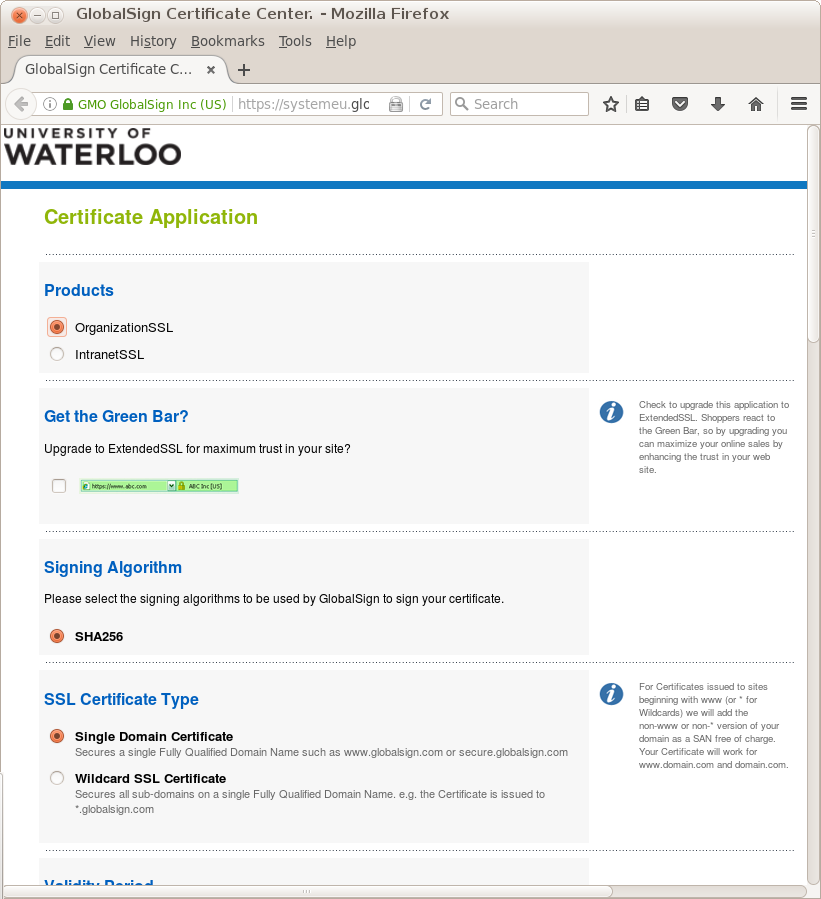
| I | Attachment | History | Action | Size | Date | Who | Comment |
|---|---|---|---|---|---|---|---|
| |
Screenshot-2016-11-22-15-37-52.png | r1 | manage | 104.7 K | 2016-11-22 - 15:40 | AdrianPepper | A screen shot indicating the top options and settings for Certificate Request; note OrganizationSSL versus IntranetSSL choice |
Topic revision: r14 - 2018-08-01 - AdrianPepper
Information in this area is meant for use by CSCF staff and is not official documentation, but anybody who is interested is welcome to use it if they find it useful.
- CF Web
- CF Web Home
- Changes
- Index
- Search
- Administration
- Communication
- Hardware
- HelpDeskGuide
- Infrastructure
- InternalProjects
- Linux
- MachineNotes
- Macintosh
- Management
- Networking
- Printing
- Research
- Security
- Software
- Solaris
- StaffStuff
- TaskGroups
- TermGoals
- Teaching
- UserSupport
- Vendors
- Windows
- XHier
- Other Webs
- My links
Ideas, requests, problems regarding TWiki? Send feedback


