Please use the eduroam installer for all newer version of ubuntu
- Download it from: http://cat.eduroam.org

Using UW Wireless (eduroam) under Ubuntu 10.10
To Connect to eduroam under ubuntu
*OBSOLETE*This tutorial is reasonably complete. It could probably be used by someone who had never used any wireless network before. Therefore it mentions steps that will be obvious to lots of readers. Select the radiating waves wireless icon...
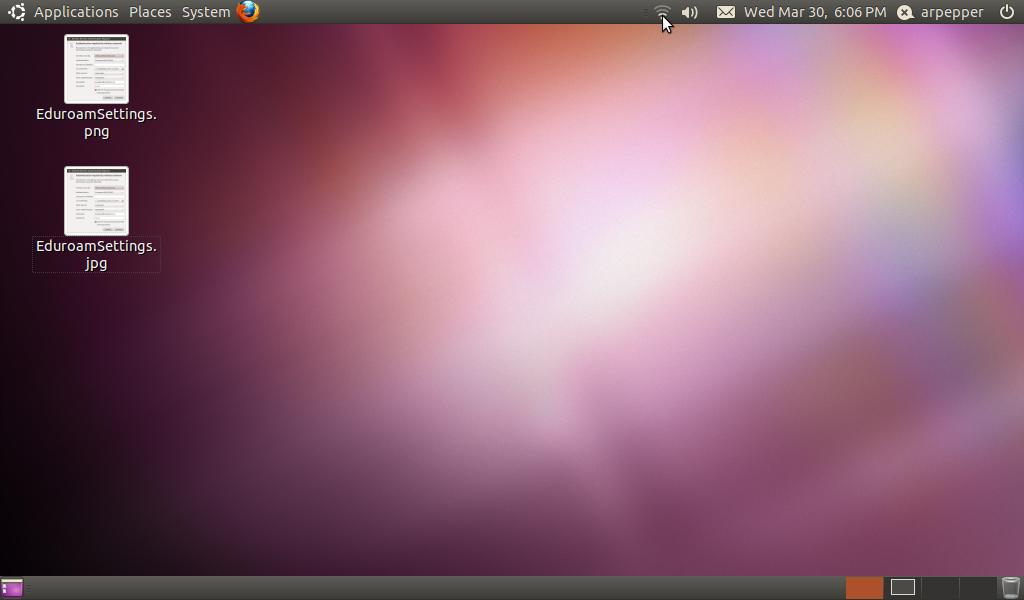 Mouse Left (Button1) click should give a selection of wireless networks available.
Mouse Left (Button1) click should give a selection of wireless networks available.
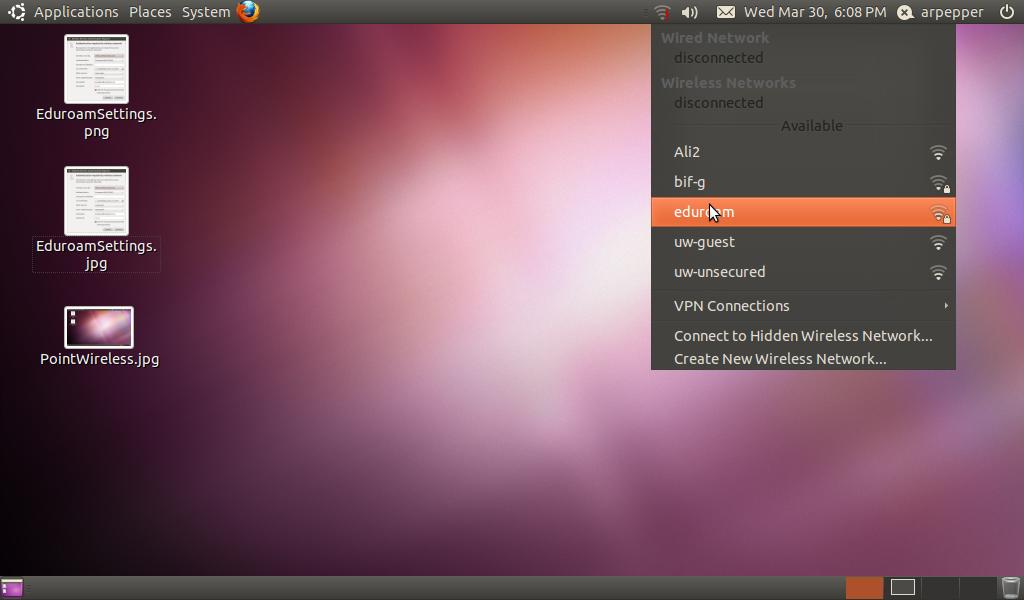 Note the padlock on eduroam. uw-secure has been decommissiioned, and uw-unsecured
should be used for nothing except perhaps truly anonymous browsing.
Similarly for uw-guest, except that you would also find uw-guest
unpleasant because of severe bandwidth and protocol limitations.
Choosing eduroam should present you
with the following dialog box. (If not, exit fast).
Note the padlock on eduroam. uw-secure has been decommissiioned, and uw-unsecured
should be used for nothing except perhaps truly anonymous browsing.
Similarly for uw-guest, except that you would also find uw-guest
unpleasant because of severe bandwidth and protocol limitations.
Choosing eduroam should present you
with the following dialog box. (If not, exit fast).
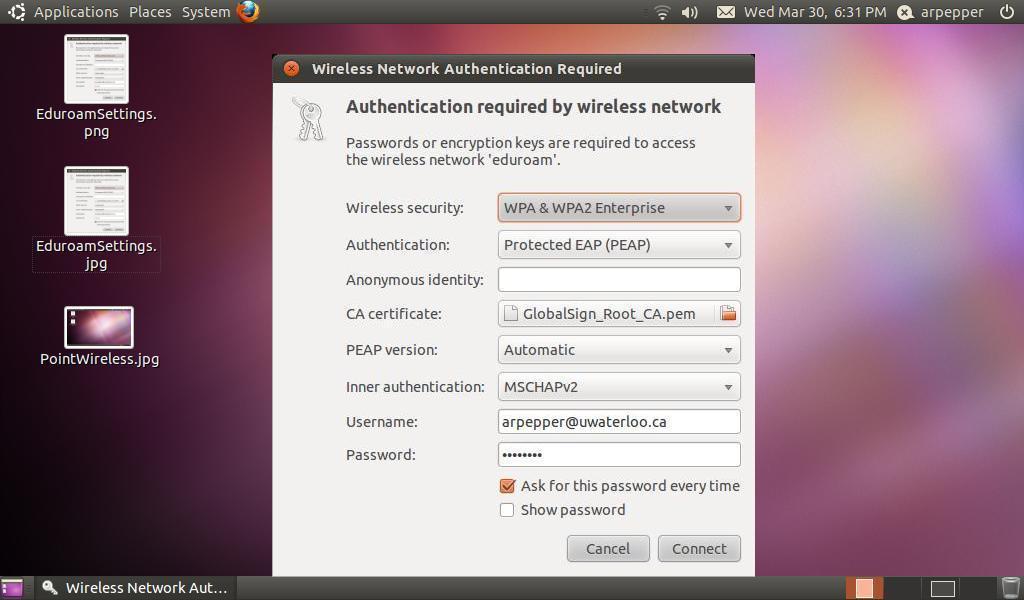
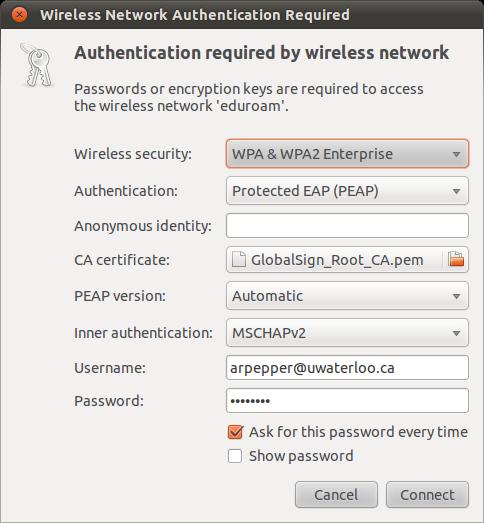
Notes:
- Wireless Security: WPA and WPA2 Enterprise
- Authentication: Protected EAP (PEAP)
- Anonymous Identity: < Leave Blank >
- PEAP Version: Automatic
- CA Certificate: GlobalSign_Root_CA.crt
- * /usr/share/ca-certificates/mozilla/GlobalSign_Root_CA.crt
- Note: if you have firefox installed use the mozilla cert
- (These certs are almost always more up to date)
- - OR -
- CA Certificate: GlobalSign_Root_CA.pem
- /etc/ssl/certs.
- Inner Authentication: MSCHAPv2
- Username: userid@uwaterloo.ca
- Password: < WATIAM password >
- Note: You can use an eduraom address/password from another institution
- IF they are part of the eduroam network
- Note: You can use an eduraom address/password from another institution
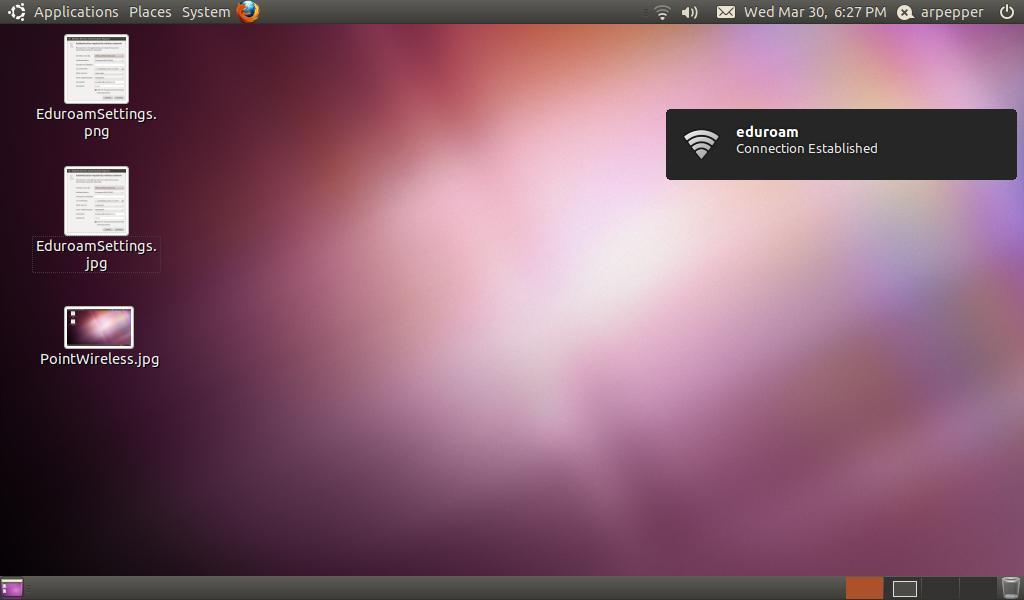 If you deliberately disconnect, or if the network disconnects you, you will probably see...
If you deliberately disconnect, or if the network disconnects you, you will probably see...
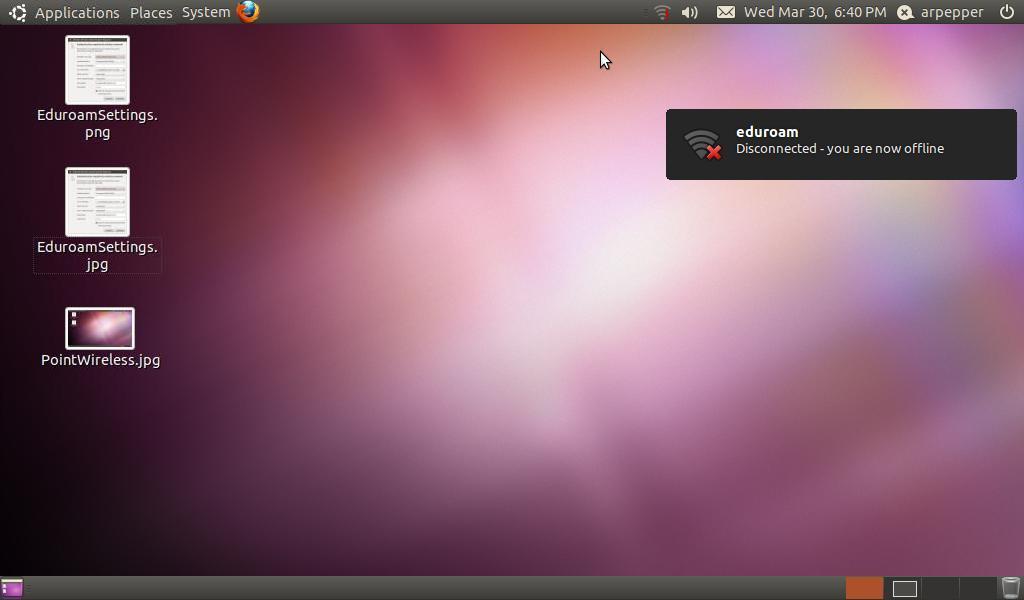
Bogus eduroam networks
Here's a bogus eduroam network I actually encountered while generating the screenshots. It's remotely possible this is a deliberate attempt to snarf authentication
information, but, more likely people accidentally create a Network
when they intended to create a Network Definition.
(Actually, a similar experience at home caused me to think it's just a
glitch in the Ubuntu network manager.
It looks like if networks come up after the computer was started,
there is a chance of the network manager software offering you such
a fake version of a genuine network).
-- AdrianPepper - 15 Mar 2012
It's remotely possible this is a deliberate attempt to snarf authentication
information, but, more likely people accidentally create a Network
when they intended to create a Network Definition.
(Actually, a similar experience at home caused me to think it's just a
glitch in the Ubuntu network manager.
It looks like if networks come up after the computer was started,
there is a chance of the network manager software offering you such
a fake version of a genuine network).
-- AdrianPepper - 15 Mar 2012
| I | Attachment | History | Action | Size | Date | Who | Comment |
|---|---|---|---|---|---|---|---|
| |
ChooseEduroam.jpg | r1 | manage | 39.2 K | 2011-03-31 - 12:12 | AdrianPepper | |
| |
EduroamBogus2.jpg | r1 | manage | 46.6 K | 2011-03-31 - 12:15 | AdrianPepper | |
| |
EduroamBogus3.jpg | r1 | manage | 48.0 K | 2011-03-31 - 18:14 | AdrianPepper | |
| |
EduroamDialog2.jpg | r1 | manage | 61.2 K | 2011-03-31 - 12:13 | AdrianPepper | |
| |
EduroamDialog3.jpg | r1 | manage | 62.5 K | 2011-03-31 - 18:07 | AdrianPepper | |
| |
EduroamDisconnect2.jpg | r1 | manage | 33.9 K | 2011-03-31 - 12:14 | AdrianPepper | |
| |
EduroamSettings.jpg | r1 | manage | 37.1 K | 2011-03-31 - 12:11 | AdrianPepper | |
| |
EduroamSuccess2.jpg | r1 | manage | 33.1 K | 2011-03-31 - 12:14 | AdrianPepper | |
| |
PointWireless.jpg | r1 | manage | 28.6 K | 2011-03-31 - 12:12 | AdrianPepper | |
| |
WirelessIcon.jpg | r1 | manage | 1.8 K | 2011-03-31 - 12:16 | AdrianPepper |
Information in this area is meant for use by CSCF staff and is not official documentation, but anybody who is interested is welcome to use it if they find it useful.
- CF Web
- CF Web Home
- Changes
- Index
- Search
- Administration
- Communication
- Hardware
- HelpDeskGuide
- Infrastructure
- InternalProjects
- Linux
- MachineNotes
- Macintosh
- Management
- Networking
- Printing
- Research
- Security
- Software
- Solaris
- StaffStuff
- TaskGroups
- TermGoals
- Teaching
- UserSupport
- Vendors
- Windows
- XHier
- Other Webs
- My links
Ideas, requests, problems regarding TWiki? Send feedback


