-- MikeGore - 24 Feb 2010
Linux Wireless Networking at UW
eduroamExternal Douments
- See this document for the latest instructions: http://ist.uwaterloo.ca/cs/wireless.html

EDUROAM
Ubuntu 9.04
* Note: the choice of the correct EAP (PEAP) does not exist or seem to work yetUbuntu 10.10 to 12.04
- Settings:
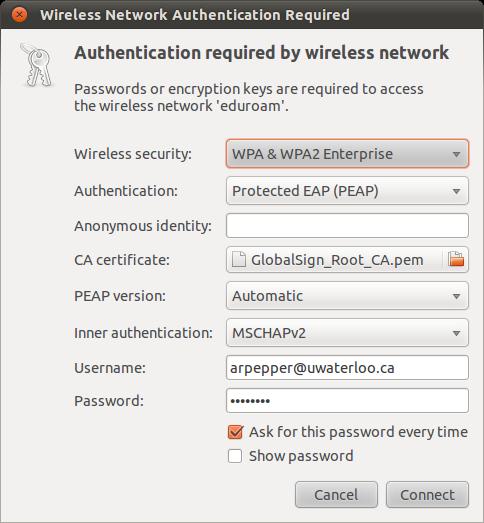
Notes:
- Wireless Security: WPA and WPA2 Enterprise
- Authentication: Protected EAP (PEAP)
- Anonymous Identity: < Leave Blank >
- PEAP Version: Automatic
- CA Certificate: GlobalSign_Root_CA.crt
- * /usr/share/ca-certificates/mozilla/GlobalSign_Root_CA.crt
- Note: if you have firefox installed use the mozilla cert
- (These certs are almost always more up to date)
- - OR -
- CA Certificate: GlobalSign_Root_CA.pem
- /etc/ssl/certs.
- Inner Authentication: MSCHAPv2
- Username: userid@uwaterloo.ca
- Password: < WATIAM password >
- Note: You can use an eduraom address/password from another institution
- IF they are part of the eduroam network
- Note: You can use an eduraom address/password from another institution
- LinuxWirelessUWTutorial gives more details as a fairly detailed pictorial tutorial.
| I | Attachment | History | Action | Size | Date | Who | Comment |
|---|---|---|---|---|---|---|---|
| |
EduroamSettings.jpg | r1 | manage | 37.1 K | 2011-03-31 - 15:47 | AdrianPepper |
Information in this area is meant for use by CSCF staff and is not official documentation, but anybody who is interested is welcome to use it if they find it useful.
- CF Web
- CF Web Home
- Changes
- Index
- Search
- Administration
- Communication
- Hardware
- HelpDeskGuide
- Infrastructure
- InternalProjects
- Linux
- MachineNotes
- Macintosh
- Management
- Networking
- Printing
- Research
- Security
- Software
- Solaris
- StaffStuff
- TaskGroups
- TermGoals
- Teaching
- UserSupport
- Vendors
- Windows
- XHier
- Other Webs
- My links
Ideas, requests, problems regarding TWiki? Send feedback


