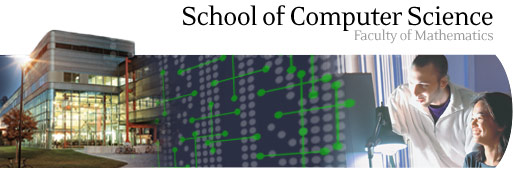This is obsolete and should not be used.
University of Waterloo
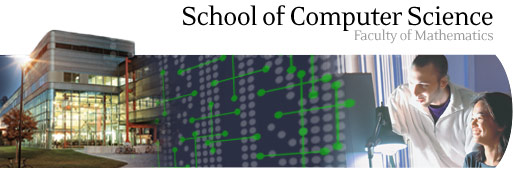
Standard PC deployment information sheet
| Request # |
|
| Date Installed/Delivered: |
|
| Computer name: |
|
| IP: |
129.97. |
| User name: |
|
| UWuserid: |
|
| Supervisor (if applicable): |
|
| Room: |
|
Operating System details
Your PC workstation has been configured as a stand-alone dual-boot Windows XP Pro / Ubuntu (Debian) Linux workstation. You can select which operating system you want to run when the system boots up. If you would like to have the default OS changed from Windows to Ubuntu, please let your Point of Contact know (see below)
Configuration details
Your system has been configured with one hard drive with the following partitions:
- Windows XP
- Ubuntu Linux
- Shared partition (available from both operating systems)
Accounts
Three accounts have been created:
- One account (cscf-adm) is for CSCF staff to administer the workstation.
- The local administrator (Windows) or root (Linux) account is for you to use when installing software, setting up printers, and other functions that require administrator access.
- The main account is the user account you should use to do your day-to-day work. Using the administrator or root account for your day-to-day work is not advised, it is a security hole and potentially you could accidentally make your workstation inoperable.
Installed Windows Software
| WindowsXP + service packs/patches, etc |
| OpenOffice |
MS OfficeXP Pro |
Thunderbird/Firefox |
| Norton AntiVirus |
Ghostscript |
Ghostview |
| Eudora |
Netscape |
Acrobat Reader |
| Emacs editor |
Quicktime |
SSH |
| Synchronize |
Winzip |
XWin32 |
| WinDVD BÂs Recorder (DVD recording software) |
NOTE: CSCF uses the c:\software directory to install software instead of the c:\Program Files directory. The list above may change from time-to-time with software added or deleted as required.
Installed Ubuntu (Debian) Software
| Linux Kernel 2.6 |
| Gimp (image manipulation) |
OpenOffice 1.1 |
Xfig (diagrams) |
| Mozilla Thunderbird (email) |
Gcc |
Evolution (email) |
| Oracle Calendar |
Mozilla Firefox (browser) |
Gaim 0.8 (Instant Messaging) |
| Â
many others |
More information regarding the Ubuntu (Debian) installation can be found at the CSCF Wiki
https://www.cs.uwaterloo.ca/twiki/view/CF/DebianInCS
or
https://www.cs.uwaterloo.ca/twiki/view/CF/UbuntuInCS
Account Information
| Account Type |
Login |
Password |
Notes |
| Linux user |
|
|
|
| Windows Domain User |
CS-GENERAL\ |
|
(same as your "CS core" password |
| Linux Administration |
|
|
same as Linux user - use "sudo" |
| Windows Administration |
\Administrator |
|
|
There is also a cscf-adm administrative account (cscf-adm) in both environments. Please leave that account on the system so that we can provide assistance when required.
Note: Your passwords are temporary, please change them after your first login. You may wish to set your main account password to match your UWdir password.
Important! Your machine is NOT BEING BACKED UP.
Hardware
Your new workstation consists of the following hardware:
| CPU: |
Pentium 4, 2 GHz or better |
| Memory: |
512MB Â 1 GB |
| Disk: |
40GB or better |
| Video: |
On-board video |
| Mouse: |
3-button mouse |
| Keyboard: |
Standard keyboard |
| Monitor: |
19Â LCD or CRT |
Details can be found on the sheet attached to the side of the machine
Please note: Do not add or change any hardware on this machine without speaking to your CSCF Point-Of-Contact (below).
Point of Contact (PoC) for support
For future support, please call your CSCF Point-Of-Contact:
| Name: |
|
| Extension: |
|
| Email: |
|
| Office: |
|
or the Manager of Research Support, Lawrence Folland (
lfolland@uwaterloo.ca) at extension 2214
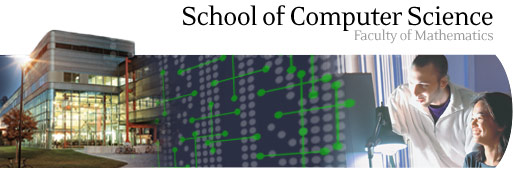
 or https://www.cs.uwaterloo.ca/twiki/view/CF/UbuntuInCS
or https://www.cs.uwaterloo.ca/twiki/view/CF/UbuntuInCS