evaluate.uwaterloo.ca is an online survey system currently used by the majority of faculties on campus.
The online survey system allows students to complete surveys with any internet-enabled device both in and out of class, and should remove much of the administrative hassle associated with the old paper survey system.
Instructor Access
For instructions concerning the per-instructor statistics, please see our instructions for instructors.
Administrative Access
Log into evaluate.uwaterloo.ca with your Quest Credentials. If you have administrative access, there will be an extra pane on the right-hand side titled "Administrative Access."
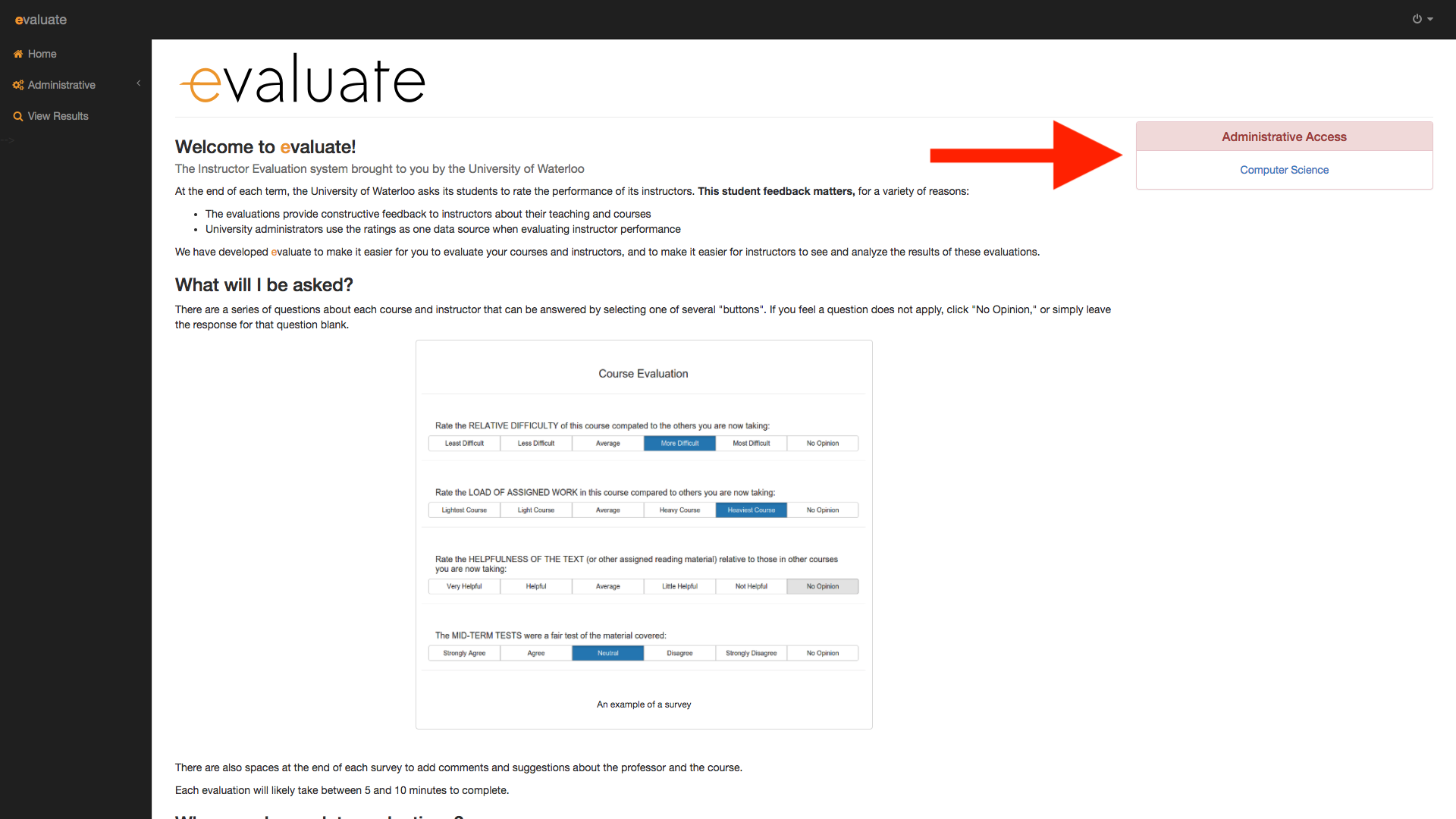
Administrative access allows: viewing and granting access for other administrative users in the Department or Faculty; adding next year's courses to the database; and early access to survey data- while the data is still being collected at end of term, and before it has been finalized by the Dean's Office.
Viewing and Granting Access
In the left-hand menu bar, there are links for "Faculty Access" and "Department Access". You can see details about all users with either variety of administrative access. This section is documented within the application.
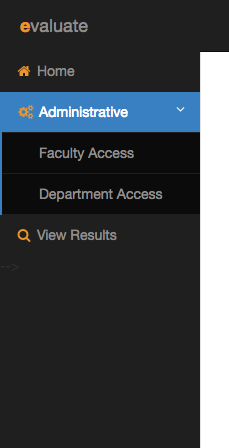
Adding Courses
If you need to add courses to the system, please see the instructions located within the application. This is generally done by the database maintainer in Science Computing.
Viewing Survey Data
In the menu bar to the left, click on the "View Results" tab.
There will be a page to search survey results with several filters to choose from.


You can filter results by term, choosing as many terms, or none to search all terms.
You can filter results by faculty or subject that you have access to.
You can filter by instructor, survey template, or manager. Instructor and manager are inputted by WatIAM user id.



After selecting filters, click the blue search button to complete the search. Survey results will be loaded and displayed below.
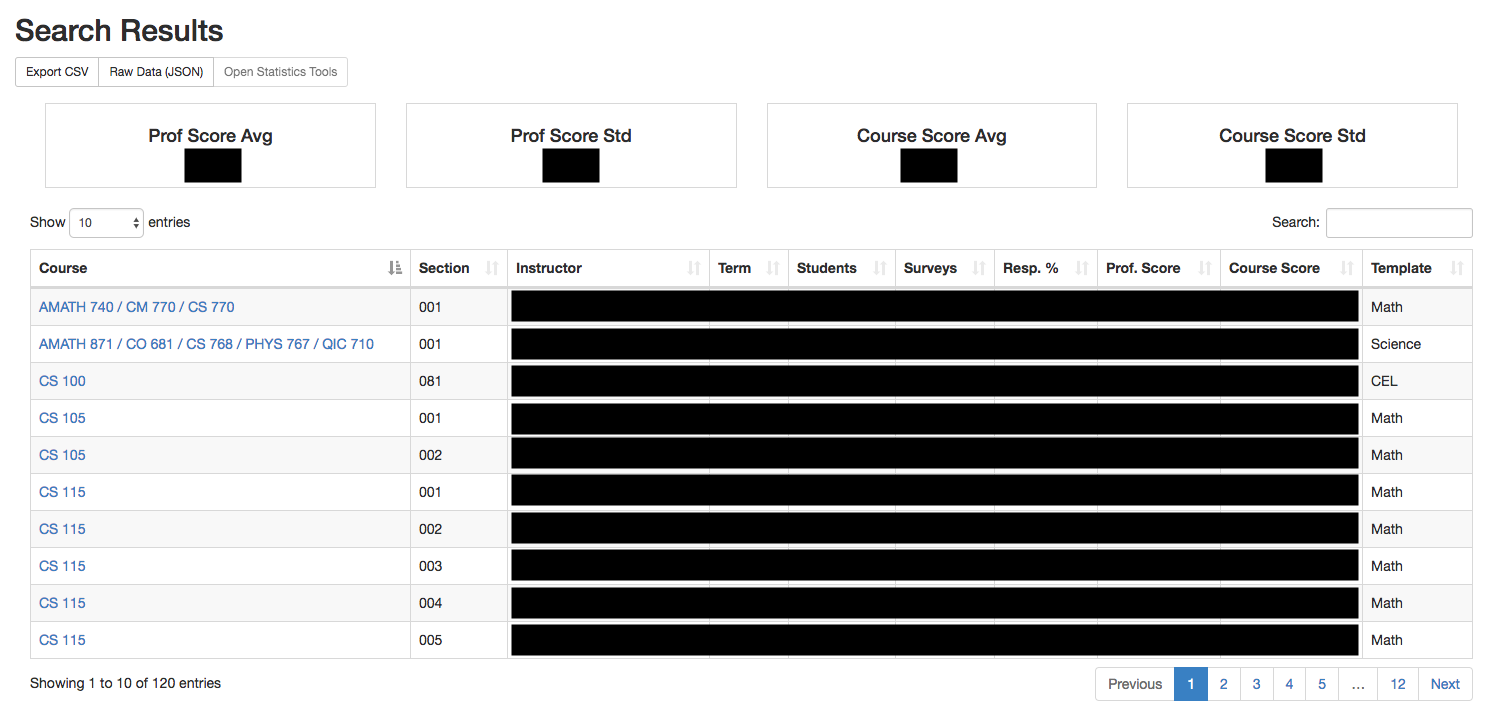
Click on the link in the course column to be taken to the full survey results for a course section, which will be the same page seen as instructors, with two additions:
There will be a chart or list breaking down when the evaluations were completed during the evaluation period.
There may be a notice at the bottom indicating results have not yet been made available by the Dean's office.

For assistance, please contact Daniel Allen, CSCF (cs-eval@uwaterloo.ca).