1 Introduction
The Dirtywave M8 is a device for creating multi-tracked music, combining synthesized sound and sample manipulation. It does a particularly good job of managing the tradeoffs between portability and usability. The first model (M:01) units shipped in October 2021, and the second model (M:02) started shipping in May 2024, with production ongoing.


(images from dirtywave.com)
M:02 (on the right) has a larger, flush-set screen, a fully aluminum case, a larger battery, a built-in microphone, and USB-C instead of micro-USB. But M:01 is a very capable device, in no way obsolete (though no longer manufactured); it continues to be fully supported and will receive firmware upgrades at the same time as M:02. The two models have the same capabilities except for those that result from the physical differences (such as being able to record from the microphone).
The M8 looks more like a gaming device than a musical device, and this is no accident. The main hardware inspiration is the Nintendo Game Boy (1989-2003).
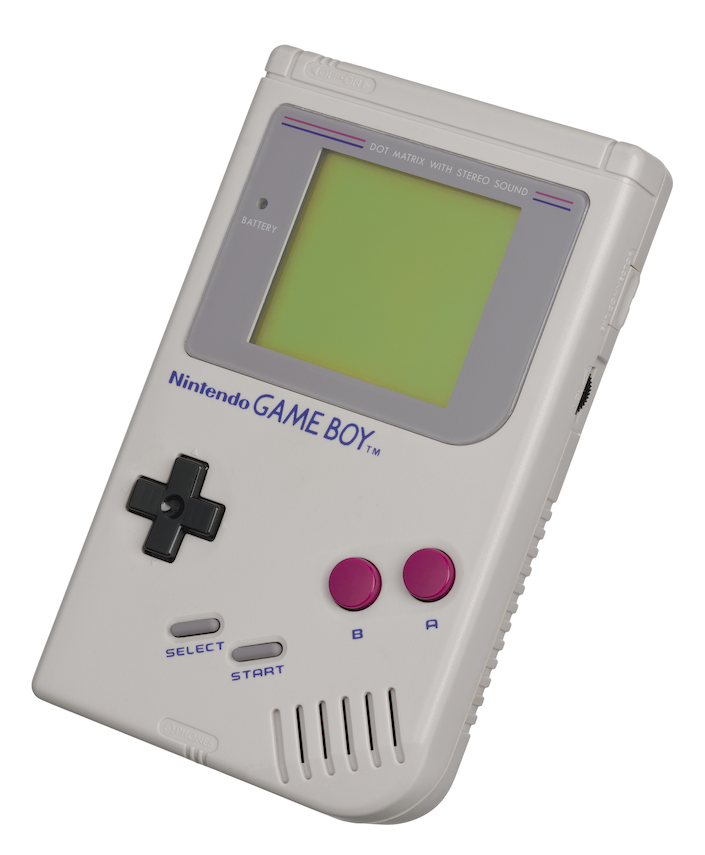
(image from Wikimedia, by Evan Amos)
The navigation cross on the Game Boy corresponds to an inverted-T of keyswitches on the M8, as is common on computer keyboards, and the four play buttons of the Game Boy correspond to four more M8 keyswitches, two labelled SHIFT and PLAY (below), and two labelled OPT and EDIT (above and to the right).
The popularity of video games in the 1980s spawned the musical genre known as chiptune, emulating the low-fidelity music that accompanied games. The Little Sound DJ (LSDJ) software (2000-present) was developed as a purely musical application for the Game Boy. LSDJ is the main software inspiration for the M8 user interface, but the M8 is capable of far more sophistication than typically exhibited in chiptune. Neither of us have any particular interest in chiptune, but we were both drawn to the M8 for its general musical possibilities.
Dirtywave was a one-person corporation for the creation of these models, that person being Timothy ("Tim") Lamb. (Musician and long-time core user mikey303 joined the corporation at the beginning of 2025.) Tim was active in the chiptune community when LSDJ was released, and wrote several software synthesizers. M8 was originally planned as a hardware MIDI controller using an LSDJ-style interface, but quickly moved beyond that. Besides the one hardware revision to date, there have been several major firmware revisions, each offering new features. Many devices succumb to feature bloat, where new features seem stuffed into corners, or interfere with the use of previous features. This is definitely not the case with M8; the additions seem carefully thought out and elegantly implemented. Users are quite happy with the level of support, and the speed with which bugs are fixed. Small preorder batches have been periodically announced, and they sell out quickly. There is a thriving user community centred around a Discord server.
The PDF manual for M8, available on the Dirtywave website, is well written, and should definitely be consulted alongside this document. But Tim prioritizes making new units, fixing bugs, and updating the firmware, so the manual can lag behind (when we acquired our M8s, it was a full software version behind) and it never contained all the details (there is some on-device help not duplicated in the manual). Other written materials are harder to come by. There are a few on the Discord server, along with pinned messages and what can be found through a search of historic threads, as well as many introduction and tutorial videos on social media platforms (some quite good).
Our goal is to provide a structured path to gaining experience on the M8. We don’t expect to be comprehensive, but we will try to collect some of the best folklore techniques. Hopefully, there is something here of value for those more familiar with the M8, or with electronic music in general.
The M:02 is about 92x129x16mm in size, with the keys rising another 5mm above the front panel. It weighs about 290 grams. It has a 3.5" IPS TFT display (480x320), which has touchscreen capability, though this is only put to modest use. (Tim does not feel it is fast or accurate enough to rely on it more.) Battery life is about 12 hours under normal circumstances (screen brightness is the main factor). It has two rudimentary speakers (the grilles are visible at lower left and right), and the microphone port is just below the lower left corner of the screen.
On the top side are four 3.5mm TRS ports, two for audio in/out and two for MIDI in/out, as well as a single USB-C port, used for charging and power, and for USB audio/MIDI in/out. The M8 is a USB MIDI client but not a USB MIDI host, so one cannot connect USB client keyboards to it without a host being involved (typically a computer or phone, though standalone host boxes are available).
On the right side is the power button (soft on/off), as well as a micro-SD card slot. As of firmware 6.5 (Jan 2025), the M8 can be mounted as a hard drive on a computer, tablet, or smartphone. But for backups and large file transfers, it’s better to physically eject the SD card and put it into a standard reader.
The computing engine in the M8 is a Teensy 4.0, which is a 32-bit microprocessor chip. For performance reasons, there is no operating system running, the way there is on your phone or computer. This enables seamless project changes without any awkward silences. Another unusual feature is that samples (recorded on the device, or imported) are streamed on playback directly from the SD card. Most samplers move samples from a drive to random-access memory (RAM), meaning some limitation on the length or number of samples. On the M8, the only limitation is the capacity of the storage card.
The M8’s user interface is in the music tracker paradigm, which originated on the Commodore Amiga (an early personal computer) in 1987. Current popular software trackers on major computer platforms include Renoise and SunVox. There are fewer hardware trackers, but we can mention Polyend Tracker (in various versions) and, in the Eurorack module format, Nerdseq from XOR Electronics.
A tracker displays a grid of note information with time running vertically down the screen, and the information associated with a single note running horizontally (in a single row of the grid). You can see the grid in the M:01 photo above.
Time is further structured into discrete segments, as in sheet music. Sixteen sixteenth notes (one bar in 4/4 time) are collected into a phrase; related phrases are collected into a chain of user-defined length; and an arbitrary number of chains are strung into one track of a song (one song per project). Eight tracks can play simultaneously.
There are 128 user-defined instruments available in each song (an arbitrary number can be stored globally for quick loading). Each instrument can use one of four synthesizer types, or a sampler type, which can record and playback samples (there is an editor with visual waveform display). There is also a MIDI type for sequencing external devices such as other synths, with an internal loopback option. A user-defined instrument stores the chosen type, plus settings for all associated parameters affecting the sound, and modulations (automated changes to those parameters over time). You can see the definition of an instrument in the M:02 photo above. Most types are monophonic (single voice), though there is a supersaw type that can play user-defined chords, and an option of internal MIDI to distribute the notes of MIDI chords over a set of other tracks, with allocation handled by the device.
Part of the information associated with a single note in a phrase is the instrument used to voice it. It is thus possible to have a phrase with a different instrument playing on each of the sixteen possible notes. This allows for considerable flexibility already, but even more is provided by having each note issue up to three commands that do useful things. We’ll defer discussion of further mechanisms to later chapters. There are also three send effects (originally chorus, delay, reverb, but recent firmware permits a phaser or flanger as alternative to chorus) with amounts set per instrument (changeable per note via commands) and a per-instrument limiter (really more of a clipper/waveshaper) that can be used for various flavours of overdrive. Recent firmware revisions also added a global three-band parametric equalizer and end-of-chain compressor, as well as a per-instrument equalizer (with equalizer presets that can be shared by multiple instruments).
The M8 also can send display information to its USB host. The website m8.run (hosted by Tim) will, when loaded in a WebMIDI-capable browser (such as Chrome), display a copy of the M8’s screen in the browser window (which is presumably much larger). That’s how we made the screen captures in this document. In fact, there is a version of the firmware called "headless" that runs on a standalone Teensy, displays in this fashion, and uses the computer keyboard for buttons. It’s intended for use at work or another location where you’ll go regularly, but don’t want to always carry your M8 back and forth. Some people have used headless to prepare while waiting for the next batch to go on sale, but the button placement and thus muscle memory is different, so this is of limited value.
The small number of buttons (and their lack of sensitivity to impact force) means that it’s not going to be possible to, in real time just on the M8, play a melody, finger-drum, or tweak several parameters at once. For that sort of thing, you will need to hook up a MIDI controller with keys, pads, and knobs. But the information-packed displays in the various views on the M8, and the ease of switching among them, makes it well suited to designing full songs starting with one or more simple melodic ideas and elaborating on them. It’s not surprising that it sells out so quickly, or that there is a fiercely loyal user community.
In the next two chapters, we’ll start with an overview of the organization of the M8, and how to navigate among its various screen views. Then we’ll give you audio of a brief, simple song (designed for didactic purposes, but not without its own charms) and show you how to construct it from scratch on the M8. Along the way, you’ll learn more about key commands and configuration, and start to develop some muscle memory. There are natural places to digress and let you explore features on your own, if you wish. Subsequent chapters will delve into more advanced topics, and give you more opportunities to practice efficiently.