-- MikeGore - 2016-04-05
UEFI booting and tools
UEFI settings and documents
- ) Set you machine to UEFI PXE boot
- Consult: https://help.ubuntu.com/community/UEFI

- Make sure your system has PXE boot ROM enabled and ipv4 network stack enable, network boot order UEFI first and legacy second
- Note: when you UEFI PXE boot on Asimov you will see UEFI in menu title a after network booting - or - BIOS if UEFI booting failed
- Be sure to pick the correct UEFI partition for booting after imaging (done in the BIOS) as imaging changes these.
- Consult: https://help.ubuntu.com/community/UEFI
Linux
- The GRAD PC TWIKI page documents what an image has, post install steps and problem solving for each image
- Clonzilla related documents
- Consult https://help.ubuntu.com/community/UEFI

boot-repair documents
- https://sourceforge.net/p/boot-repair-cd/home/Home/

- shows how to make a bootable usb boot-repair image
related tools
- http://rufus.akeo.ie/?locale=en
 RUFUS - tool to make USB boot-repair images
RUFUS - tool to make USB boot-repair images
boot-repair
- boot-repair is a Linux based tool that can manage UEFI booting and fix booting issues after imaging
- install boot-repair: - open a terminal and run these commands
- sudo bash
- apt-add-repository ppa:yannubuntu/boot-repair
- apt-get update
- apt-get install boot-repair
boot-repair usage
- run boot-repair as root
- All of the defaults are find for CS imaged machines with UEFI boot
- you may optionally click on advanced settings to see extra options
- Let it run - ignore secure boot warnings
- reboot system
- You should now see the Linux EFI boot grub menu you may pick any of the WIndows menus (they all work the same) - or - Ubuntu
boot-repair
Windows
* Test with WIndows Surface Pro 3 UEFI notesMake EUFI bootable USB from Windows ISO
- We assume you have the ISO image
- For Home users you can download here: https://www.microsoft.com/en-ca/software-download/windows10ISO

- For University of Waterloo see https://strobe.uwaterloo.ca/ist/saw/webstore/index.php

- For Home users you can download here: https://www.microsoft.com/en-ca/software-download/windows10ISO
- Download Rufus
- https://rufus.akeo.ie/

- The source code is on github https://github.com/pbatard/rufus

- https://rufus.akeo.ie/
- Windows 10 EUFI settings
- Partition Scheme"GPT partition scheme for UEFI"
- Browse to you Windows 10 ISO image
- Screen Shot
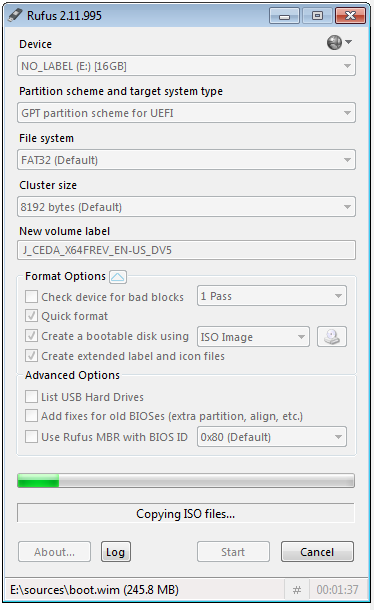
Information in this area is meant for use by CSCF staff and is not official documentation, but anybody who is interested is welcome to use it if they find it useful.
- CF Web
- CF Web Home
- Changes
- Index
- Search
- Administration
- Communication
- Hardware
- HelpDeskGuide
- Infrastructure
- InternalProjects
- Linux
- MachineNotes
- Macintosh
- Management
- Networking
- Printing
- Research
- Security
- Software
- Solaris
- StaffStuff
- TaskGroups
- TermGoals
- Teaching
- UserSupport
- Vendors
- Windows
- XHier
- Other Webs
- My links
Ideas, requests, problems regarding TWiki? Send feedback


