-- MikeGore - 11 May 2005
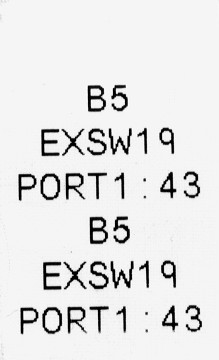
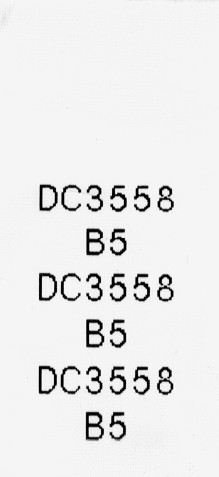 Second Label only on the device end contains two lines of information:
Second Label only on the device end contains two lines of information:
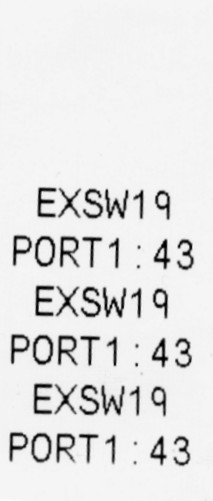 A piece of black tape should also be placed around the device end of cables wired to NAA ports, so the user can easily identify which cable to use with their laptop. "****Place picture example here****"
Then end of the cable that is goes into the WAJ gets the clip trimmed so that it is difficult to remove the cable from the wall. This helps insure that the cable documentation stays correct.
A piece of black tape should also be placed around the device end of cables wired to NAA ports, so the user can easily identify which cable to use with their laptop. "****Place picture example here****"
Then end of the cable that is goes into the WAJ gets the clip trimmed so that it is difficult to remove the cable from the wall. This helps insure that the cable documentation stays correct.
 and updated from http://www.math.uwaterloo.ca/mfcf/internal/standards/networks/cables.html
and updated from http://www.math.uwaterloo.ca/mfcf/internal/standards/networks/cables.html
CSCF Standards - Networks/Cables
All cables are to be labeled.
When you are moving/changing a cable, update all labels in the cable channel (ie from switch to end device in the work area) or risk losing access permissions.Where to get Patch Cables
Network cables can be obtained from the CSCF hardware lab (DC 2560g). Please let Phil know when opening the last bag of 10 cables. When opening a bag of cables, please remove all cables from the bag and place the bag in its designated area.) Cable LabelingWiring Closet Cables
Patch cables in the wiring closets have an identical single label on both ends. Label contains three lines of information:- Work Area Jack (WAJ) number
- Switch name suffix
- Switch port number
Communication Room Label Image
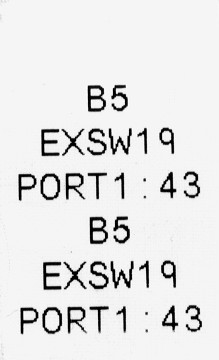
Work Area Cables
Patch cables in the work area have a single label where it connect to the work area jack and two labels (and possible black strip of tape) where it connects to the device. The Label closest to the connector on both ends contains two lines of information:- Telecom Room number
- WAJ number
Work Area Label Image
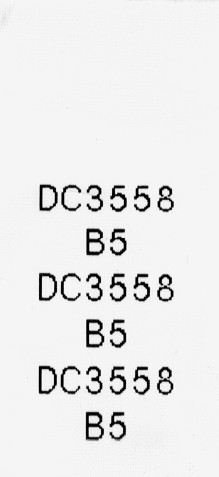 Second Label only on the device end contains two lines of information:
Second Label only on the device end contains two lines of information:
- Switch Name Suffix
- Switch Port Number
Work Area Device End Image
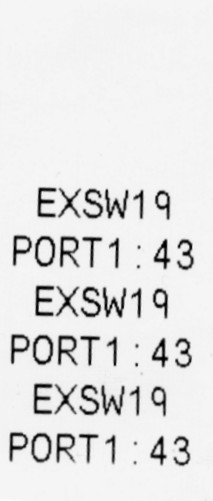 A piece of black tape should also be placed around the device end of cables wired to NAA ports, so the user can easily identify which cable to use with their laptop. "****Place picture example here****"
Then end of the cable that is goes into the WAJ gets the clip trimmed so that it is difficult to remove the cable from the wall. This helps insure that the cable documentation stays correct.
A piece of black tape should also be placed around the device end of cables wired to NAA ports, so the user can easily identify which cable to use with their laptop. "****Place picture example here****"
Then end of the cable that is goes into the WAJ gets the clip trimmed so that it is difficult to remove the cable from the wall. This helps insure that the cable documentation stays correct.
Using the CSCF ID PAL Labeling Tool
- You must use 3/4" tape for labels to work
- Set label type to Wire 1.5" (W1.5) (keep pressing the Label Type button until you see the correct size)
- Function Clear will clear the buffer
- Start with FONT SIZE set to 7 points (keep pressing the FONT SIZE button until you see the correct size Note: The FONT SIZE can be set at any time - even after the label is made. You can try to increase the size as high as you wish - if it does not fit the unit will warn you.
- To create muliple lines use the ENTER KEY after each line except the last line!
- Cut the Label by sliding the black button (next to the PRINTkey) up towards the top of the unit
Discussion Section (Your Comments)
- 10pt Suggested Tag:
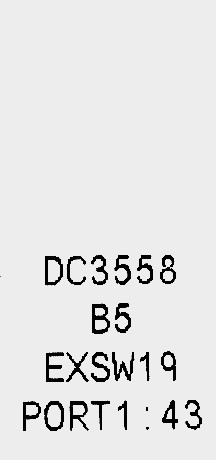
- LawrenceFolland suggests that we consider using the above label for all four required labels (2 in the switch room and 2 in the work area)
- if the switch port ever changes then we'd have been replacing 3 of the labels in any case. This way, you can create a single label and print it four times - much faster
- Lawence is basically repealling this suggestion ...
- TrevorGrove: could we replace the black tape wrap with a label that says "NAA:xxx" where "xxx" is the network for which the drop has been set up? [Eg "NAA:192" in most cases.] A two-line version to facilitate larger fonts would also be OK. LawrenceFolland suggests putting "DHCP-NAA" on such cables.
Misc Notes about this page
This page was "stolen" and updated from http://www.math.uwaterloo.ca/mfcf/internal/standards/networks/cables.html
and updated from http://www.math.uwaterloo.ca/mfcf/internal/standards/networks/cables.html| I | Attachment | History | Action | Size | Date | Who | Comment |
|---|---|---|---|---|---|---|---|
| |
commroom.jpg | r1 | manage | 15.0 K | 2005-05-11 - 13:59 | MikeGore | Communication Room |
| |
device.jpg | r1 | manage | 17.6 K | 2005-05-11 - 14:00 | MikeGore | Device End |
| |
discussion.jpg | r2 r1 | manage | 12.3 K | 2005-05-11 - 16:22 | MikeGore | 10pt Suggested Tag |
| |
workarea.jpg | r1 | manage | 15.3 K | 2005-05-11 - 14:00 | MikeGore | Work Area |
Topic revision: r9 - 2006-02-08 - IsaacMorland
Information in this area is meant for use by CSCF staff and is not official documentation, but anybody who is interested is welcome to use it if they find it useful.
- CF Web
- CF Web Home
- Changes
- Index
- Search
- Administration
- Communication
- Hardware
- HelpDeskGuide
- Infrastructure
- InternalProjects
- Linux
- MachineNotes
- Macintosh
- Management
- Networking
- Printing
- Research
- Security
- Software
- Solaris
- StaffStuff
- TaskGroups
- TermGoals
- Teaching
- UserSupport
- Vendors
- Windows
- XHier
- Other Webs
- My links
Ideas, requests, problems regarding TWiki? Send feedback


