TWiki> CF Web>Software>WebCapabilities>OdysseyApplications>OdysseyApplicationCSEvents (2008-12-08, StephenNickerson)
CF Web>Software>WebCapabilities>OdysseyApplications>OdysseyApplicationCSEvents (2008-12-08, StephenNickerson) EditAttach
EditAttach
CS Events
Adding a User to webCalendar
- Using your web browser, go to the link https://www.cs.uwaterloo.ca/webCalendar/week.php

Click on the Admin link at the bottom of the page.
(See Figure 1 for and example of what the page should look like.)
Figure 1
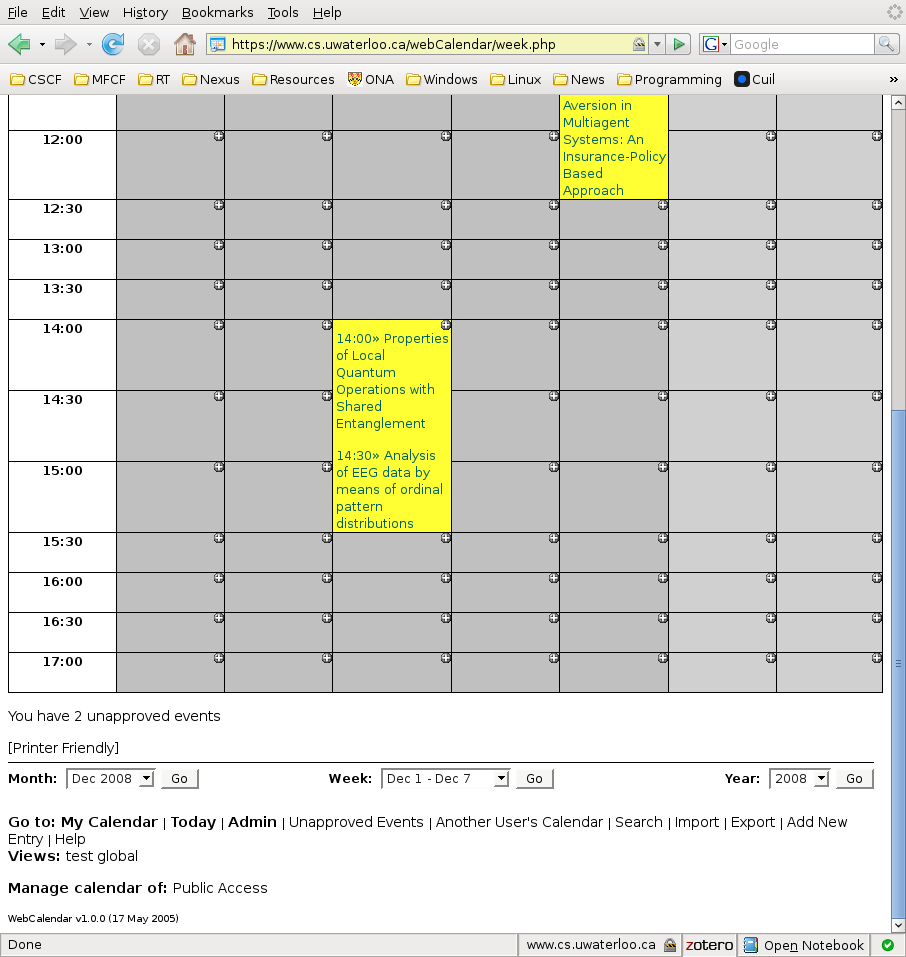
- The Administrative Tools screen should appear. (See Figure 2)
Figure 2
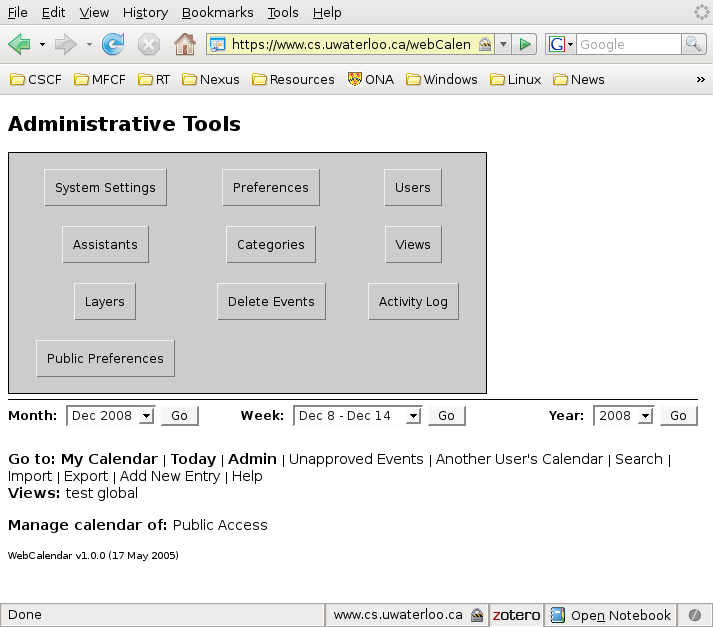
Click on the Users button.
This will bring up the User Administration screen, as seen in Figure 3.
Figure 3
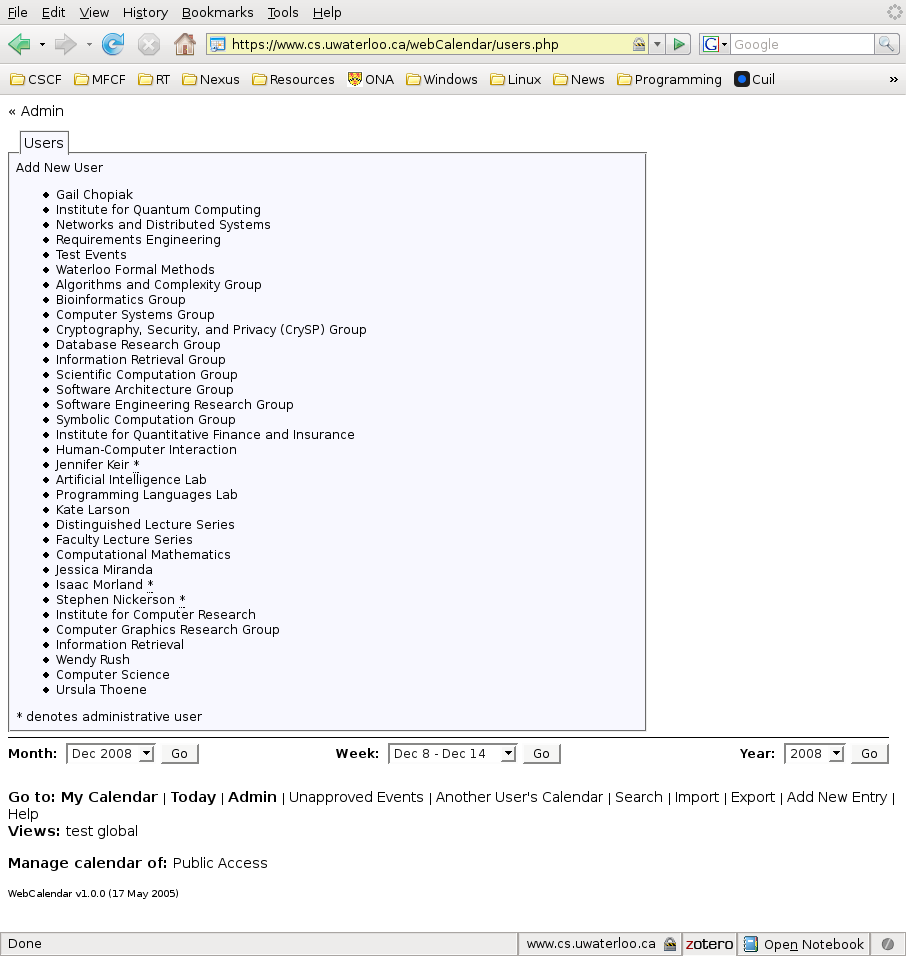
Topic revision: r2 - 2008-12-08 - StephenNickerson
Information in this area is meant for use by CSCF staff and is not official documentation, but anybody who is interested is welcome to use it if they find it useful.
- CF Web
- CF Web Home
- Changes
- Index
- Search
- Administration
- Communication
- Hardware
- HelpDeskGuide
- Infrastructure
- InternalProjects
- Linux
- MachineNotes
- Macintosh
- Management
- Networking
- Printing
- Research
- Security
- Software
- Solaris
- StaffStuff
- TaskGroups
- TermGoals
- Teaching
- UserSupport
- Vendors
- Windows
- XHier
- Other Webs
- My links
Ideas, requests, problems regarding TWiki? Send feedback
