Mozilla Firefox
- Mozilla Firefox
- Windows Specific
- Installation Locations
- Opening an Address in IE causes Firefox to open
- Firefox - Download Old and Current Releases
- Mac OS Specific
- Ubuntu Linux Specific
- Running Multiple Versions
- Common to all platforms
Windows Specific
Installation Locations
- http://mozilla.org

- Local installation files can be found on the AppServer at:
- \\asimov.uwaterloo.ca\exports\export\COMMON\mozilla---++ Opening an Address in IE causes Firefox to open
Summary steps to fix problem:
1. Open regedit
2. Navigate to HKEY_CLASSES_ROOT\CLSID\{c90250f3-4d7d-4991-9b69-a5c5bc1c2ae6}
3. Right click on {c90250f3-4d7d-4991-9b69-a5c5bc1c2ae6}
4. Press Delete
Delete or rename C:\Program Files\Internet Explorer\ieproxy.dll
Firefox - Download Old and Current Releases
Mac OS Specific
PDF Browser Plugin for Mac Firefox System Administrator Documentation
Ubuntu Linux Specific
Running Multiple Versions
See: https://support.mozilla.org/en-US/questions/974208- Installing multiple different versions of Firefox.
- Opening a new instance of your Mozilla application with another profile
- Using multiple profiles - Firefox
Running the latest versions
- Note: close any open firefox browser windows first
- as root run these commands
- add-apt-repository ppa:mozillateam/firefox-stable
- apt-get update
- apt-get upgrade
- Now you can start firefox
- To verify open the firfox help menu and open About Firefox
Common to all platforms
Save Sessions
* Notes from plugin page: Session Manager saves and restores the state of all or some windows - either when you want it or automatically at startup and after crashes. It can also automatically save the state of open windows individually.*Privacy Related Plugins
- https://addons.mozilla.org/en-US/firefox/collection/securitysuite

- Full Security Suite: A Suite of add-ons to keep your computer, and your personal information, safe! This collection of add-ons are based on the recommendations for security add-ons form SANS Internet Storm Center.
- Link to view and manage Flash Cookies: http://www.macromedia.com/support/documentation/en/flashplayer/help/settings_manager07.html

Changing Right Click Open Tab behavior
- browser.tabs.insertRelatedAfterCurrent = false (will open to the far right)
- browser.tabs.insertRelatedAfterCurrent = true (will open to the near right)
Change Your Reported Browser Vendor String
- Type about:config in the Location bar - hit return
- Type useragent in the new Filter Bar
If you have general.useragent.vendor you an right click on this value and change the name
- or - you can create general.useragent.vendor as follows- Highlight any general.useragent variable and right click and pick New -> String
- Enter general.useragent.vendor - it will prompt for a string value, enter the new value
Change Your Reported Browser Vendor Subversion String
- Type about:config in the Location bar - hit return
- Type useragent in the new Filter Bar
If you have general.useragent.vendorSub you an right click on this value and change the version
- or - you can create general.useragent.vendorSub as follows- Highlight any general.useragent variable and right click and pick New -> String
- Enter general.useragent.vendorSub - it will prompt for a string value, enter the new value
Example
- Here we change the general.useragent.vendor string to Firefox
and the general.useragent.vendorSub to 1.7
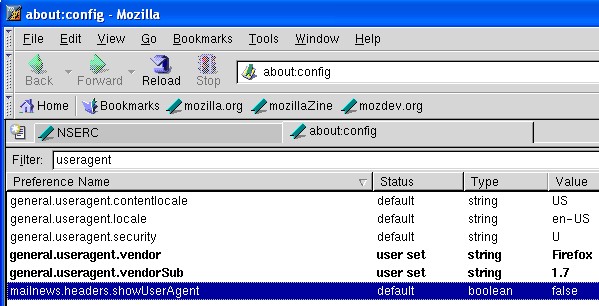
Saving pages for syntax checks.
As of May 2007, the "Saves Page As..." menu in Mozilla Firefox 2.0.0.3 shipped with Ubuntu 7.04 works differently from Debian's Iceweasel 2.0.0.3:- Related files are saved into the directory with the base name of the destination HTML file.
- The content of the saved HTML file differs from the source file not only in file links, but also in tags and style attributes.
Reducing Firefox memory and disk usage
Note: Firefox will by default use all of the available system memory and keep doing so forcing the system to SWAP- To access Firefox configuration page type about:config in the address bar - continue past the "I'll be careful, I promise" warning
Lowering Memory usage
- In the Filter: dialog enter browser.cache
- In the Preference Name section
- Right click and pick New Integer with name browser.cache.memory.capacity the value is in K bytes, try 100000
- Double click on browser.cache.memory.enable and set to true
- In the Filter: dialog enter browser.sessionhistory
- Change browser.sessionhistory.max_entries to 5
- In the Filter: dialog enter config
- Right click and pick New Boolean with name config.trim_on_minimize and set it to true
Lowering Disk usage
- In the Filter: dialog enter browser.cache
- In the Preference Name section
- Right click and pick New Integer with name browser.cache.disk.capacity the value is in K bytes, try 200000
- Double click on browser.cache.disk.enable and set to true
References
- about:config settings documentation http://kb.mozillazine.org/About:config_entries

- http://www.pronetworks.org/forums/how-to-speed-up-mozilla-firefox-t79734.html

- Cache Status Plugin

- http://kb.mozillazine.org/Profile_folder_-_Firefox
 Profile files and folderes - Firefox
Profile files and folderes - Firefox
Missing Menu Bar
-- IlguizLatypov - 14 May 2007
Information in this area is meant for use by CSCF staff and is not official documentation, but anybody who is interested is welcome to use it if they find it useful.
- CF Web
- CF Web Home
- Changes
- Index
- Search
- Administration
- Communication
- Hardware
- HelpDeskGuide
- Infrastructure
- InternalProjects
- Linux
- MachineNotes
- Macintosh
- Management
- Networking
- Printing
- Research
- Security
- Software
- Solaris
- StaffStuff
- TaskGroups
- TermGoals
- Teaching
- UserSupport
- Vendors
- Windows
- XHier
- Other Webs
- My links
Ideas, requests, problems regarding TWiki? Send feedback
