-- MikeGore - 13 Oct 2006
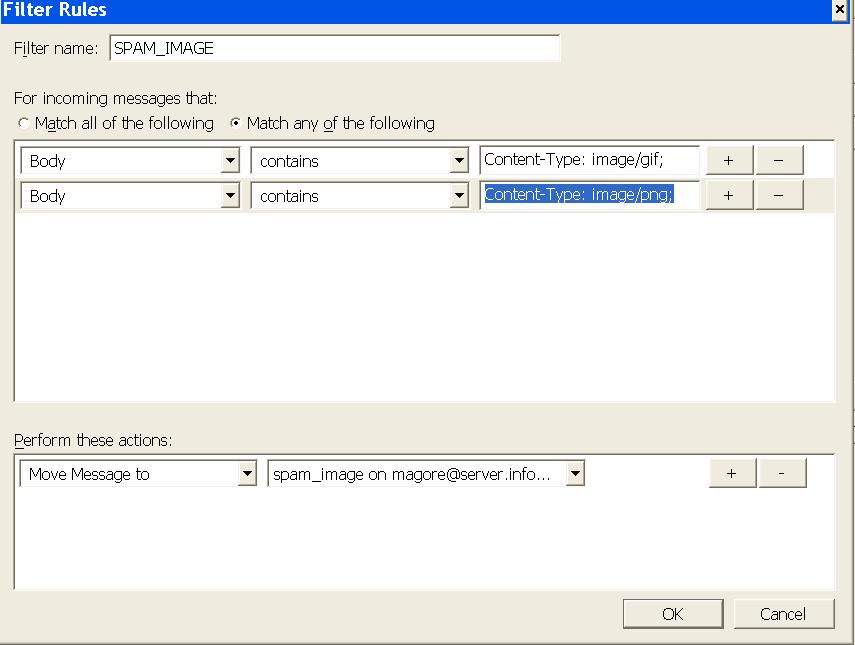
Thunderbird Email Image Filter - SPAM
Note how to remove messages with embedded imagesSteps
- Create a new filter called SPAM_IMAGE under your inbox
- Check Match any or the following
- Body contains Content-Type: image/gif;
- Body contains Content-Type: image/png;
- Move Message to SPAM_IMAGE on (you email account will appear here)
Topic revision: r2 - 2006-10-13 - LawrenceFolland
Information in this area is meant for use by CSCF staff and is not official documentation, but anybody who is interested is welcome to use it if they find it useful.
- CF Web
- CF Web Home
- Changes
- Index
- Search
- Administration
- Communication
- Hardware
- HelpDeskGuide
- Infrastructure
- InternalProjects
- Linux
- MachineNotes
- Macintosh
- Management
- Networking
- Printing
- Research
- Security
- Software
- Solaris
- StaffStuff
- TaskGroups
- TermGoals
- Teaching
- UserSupport
- Vendors
- Windows
- XHier
- Other Webs
- My links
Ideas, requests, problems regarding TWiki? Send feedback
