ISG Wiki HowTo
Wiki Training Session
Early in the term, there should be a training session about how to use the Wiki. Please give any suggestions in a discussion at WikiTrainingFeedback.Creation of account
First time on the wiki? If you click onEdit, you'll be asked for your WatIAM identification. You probably won't be able to edit any pages except for your userpage or the Sandbox.
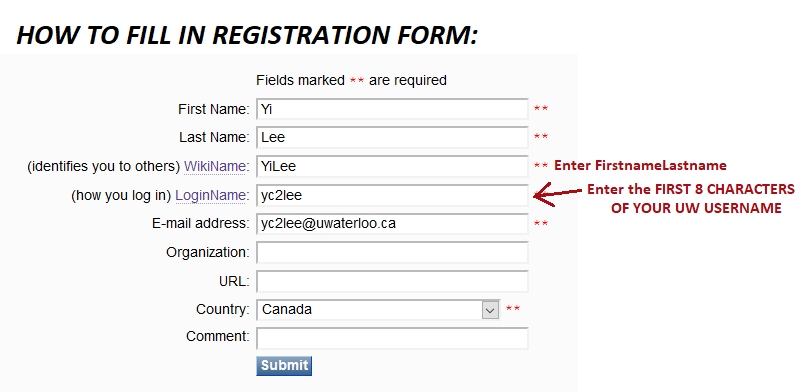
- For WikiName, use "FirstnameLastname" with your actual first and last names (ex: YiLee)
- For LoginName, use up to the first 8 characters of your UW username (ex: yc2lee)
Register link at the top of the left-hand menu bar, visible from the main TWiki page).
You should be good to go now, and you'll get a registration email in a couple of minutes.
To get permission to edit ISG pages on the wiki, someone will need to add your username to ISGWritersGroup. Please ask an ISC to do this for you. After that is done, you'll be a full-time wiki-citizen.
It is a good idea to look through the StartingPoints before starting to edit pages; it explains the various features of the Wiki.
Signing up for notifications
It can be very helpful to be notified of changes daily so you know which parts of the Wiki have been edited, so it's recommended that you consider doing this. For example, this can allow you to elaborate on any new information about a subject with which you're involved shortly after the information has been added to the Wiki to ensure it stays as accurate as possible. This can be done by following the directions on the WebNotify page to add your WikiName to the notification list.Editing Pages
While the TWiki software automatically adds a signature to new pages, convention on the ISG web pages has been to remove this. It is often not updated appropriately, and a full edit history along with the user who made the edit is available on each page anyway (see the "revisions" links at the bottom of this page, for example). If you do something wrong you can edit additional settings for the page. These are available as a link at the bottom of each page. If you notice that there is a page without proper parent and child relationships (see Maintaining a Hierarchy below for more information), this can be edited as well. You can get a good idea of how things are done by looking at the "source" for any page using theRaw Text link also found at the bottom of every page.
You can create a new page with any name (even a non-WikiWord name) you like just by typing it's name into your browser's address bar, as an appropriate URL. This can get messy though, as this won't create a parent/child relationship, and you'll have to fix this manually. You will also have to create a link to that page to be able to access it conveniently later. Even worse, TWiki won't make nice automagical links for you if you have a page with a non-WikiWord name. This is why it's best to use the force-link feature whenever you want to create a new page.
Automatically Release Locks
On your userpage you can set preferences. The preference variable to set the default behaviour not to keep an edit lock on every page that you touch can be set like so:* Set RELEASEEDITLOCKCHECKBOX = checked="checked"Note that the star and leading spaces are required, as any preference items must be specified as a completely contained bullet item. The ISG web should have this behaviour already in place, but it is courteous to have this in your default settings if you will be using any other part of the UW TWiki.
Tips & Tricks
To force a link not to happen on a word that may be a WikiWord, use ! before the word, like so:!WikiWordThere are many other TextFormattingRules on the Wiki that may be of use to you! You may also wish to check out the other pages at StartingPoints.
Logical Page Organization
The Wiki should be maintained so that it as easy as possible for anybody to find information. This means that pages must be created with a clear intent in mind, and plenty of cross-linking between pages should be used. The following guidelines should ensure a clean organization.Avoid overuse of course-specific pages
As little information as possible should be on the course-specific pages. Tutors from other courses are very unlikely to look there and some information may be useful cross-course in the future if not in the current term. Because of this, any information should be placed in another general location of the Wiki and linked to from the course page. The ideal course page is just a series of links to other pages of the Wiki, possibly with brief annotations if there are practices specific to this course (although, if they are very long or apply to multiple courses, they should again be put onto a separate common page).Avoid duplicating information
The best way to help ensure information on the Wiki stays fresh is to state as much as possible only in a single location on the Wiki. Otherwise, crucial updated information may not propagate properly, particularly if the duplication is housed on a course-specific page that is unlikely to see much traffic. It may seem like this will make it more difficult to find information the Wiki; however, the WebSearch along with the following guideline should alleviate this problem.Cross-link wherever appropriate
No two people will search for information in the exact same way. So, while a hierarchy should be used to create structure, there should be links to other pages when appropriate. This could either be to expand upon a point in the original page, or as a "see also" for information on a tangential topic.Avoid term-specific information
Heavily term-specific information should not be put on the Wiki. If there is a temporary situation in the current term that will not be relevant in future terms, do not state it as an authoritative suggestion on the Wiki. However, a discussion of what caused any disruptions in the current term and how to avoid this in the future is certainly relevant and encouraged.Maintain a Hierarchy
To keep the Wiki organized, we want to keep everything in a hierarchy. This isn't apparent in the URL to the page, as you can see in the title bar, but it is apparent in the breadcrumbs at the bottom of the page. These breadcrumbs look like:ISG > ParentPage > ChildPage > GrandChildPage.
To maintain this, each page needs to have the correct parent/child relationships. This is created automatically if you put a WikiWord in the page. The WikiWord will link to a page with that name, or let you create it if it doesn't already exist. To create a page properly without using a WikiName, you'll have to force a link to it, using two pairs of square brackets:
[[Link]]will let you link to a page called Link.
Keep in mind your target audience
Any information you put on the Wiki should be accessible to as many tutors as possible. This means you should not make assumptions about any of the viewers of the page you're editing. If the topic requires a certain level of technical detail, keep it as straightforward as possible, illustrate with simpler examples if it would help, and link to other pages that offer supporting information. Any explanations should be as clear and easy to understand as possible. The discussions should be as general as the topic allows; specific examples can then help illuminate particular cases.Ideas, requests, problems regarding TWiki? Send feedback


