How to Use RIPPLE
Setup RIPPLE
You have to generate an ssh public and private key and send only the public key to Prof. Goldberg. Make sure to put both keys into the "~/.ssh/" folder of your Linux machine. In this tutorial, we assume you named these keys id_rsa and id_rsa.pub.
Connect to RIPPLE directly
RIPPLE can only be accessed through a computer with a static IP that has been whitelisted. This could be the student server "linux.student.cs.uwaterloo.ca" if you are not from CrySP or if you do not have a computer with a static IP.
Connect to RIPPLE through a Jump Server
After booking a RIPPLE computer we can only connect to it via a whitelisted jump server. If you are not from CrySP or do not have a computer this is
most likely the student server with hostname "linux.student.cs.uwaterloo.ca". Otherwise the hostname is your computers static ip address.
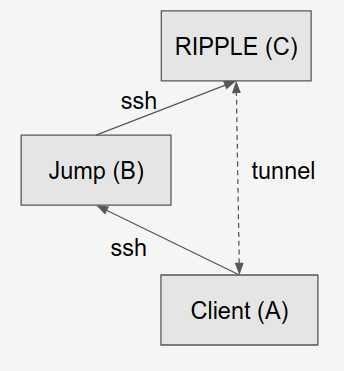
Step 1: Figure out your algorithm
Step 2: Understand your algorithm's costs
Step 3: Choose appropriate hardware
Step 4: Implement your algorithm
Step 5: Book and access the hardware
(Information about how to connect to RIPPLE goes here)
Step 6: Monitor your experiment
| I | Attachment | History | Action | Size | Date | Who | Comment |
|---|---|---|---|---|---|---|---|
| |
ripple.png | r2 r1 | manage | 15.6 K | 2019-09-27 - 14:23 | NilsLukas | Desired method of connecting to RIPPLE through a jump server. |
| |
ripple2.png | r1 | manage | 15.6 K | 2019-09-27 - 14:24 | NilsLukas | Desired method of connecting to RIPPLE through a jump server. |
Ideas, requests, problems regarding TWiki? Send feedback


