CS135 Trace
Path
You could find the cs135-trace.rkt here:~/web/content/assign/dr_racket/cs135-trace.rkt
How to use it
We use it for debugging (this is helpful in office hour)- Change the racket file you want to trace into full racket version. Go to Language -> Choose Language -> Choose The Racket Language
- Put the cs135-trace.rkt into the same directory with the file you want to trace
- Add (require "trace.rkt") on the top of the file be traced
- Change the function define/trace for example
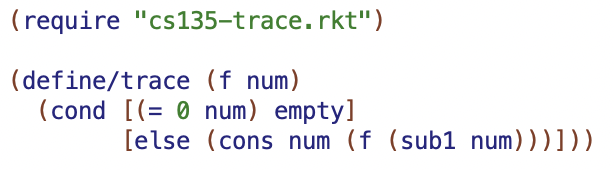
- Write an expression: for example:
(f 5) - Click run, and then you could see the each step of the function in the interaction window, you would see:
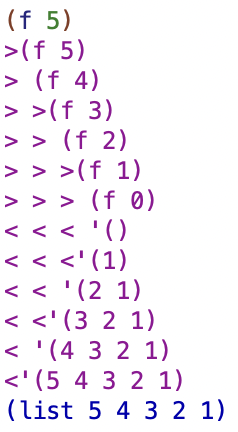
| I | Attachment | History | Action | Size | Date | Who | Comment |
|---|---|---|---|---|---|---|---|
| |
trace_example.png | r1 | manage | 65.9 K | 2020-12-23 - 14:19 | KurtDietrich | Example program for tracing |
| |
trace_output.png | r1 | manage | 73.8 K | 2020-12-23 - 14:22 | KurtDietrich | Example output from cs135-trace.rkt |
Topic revision: r6 - 2020-12-23 - KurtDietrich
Ideas, requests, problems regarding TWiki? Send feedback


