Academic Integrity Verification
Path
You could find the acadinteg.py, acadinteg.sh and whitelist-and-acadinteg.sh here:~/marking/provided-library/final/
How to use it
We use it to verify the validity of integrity statement for midterm and final, How to use it: Step 1: You need:acadinteg.py, acadinteg.sh and whitelist-and-acadinteg.sh
-
acadinteg.pyis for verifying the integrity statement, i.e. the content we provide is not changed and the quest id -
acadinteg.shis for running the acadinteg.py only -
whitelist-and-acadinteg.shis for running the acadinteg.py and checking the whitelist
racket-whitelist-scripts, this is for checking if students used the functions that are not allowed
the acadinteg.py, acadinteg.sh and whitelist-and-acadinteg.sh should be in a folder called midterm or final, if it is for final, then the final folder should be in ~/marking/final/test.0/provided
the racket-whitelist-scripts folder should in ~/marking
Step 2: Update the options.rkt, options.rkt should be under ~/marking/final/test.0/in
options.rkt should be looked like this:
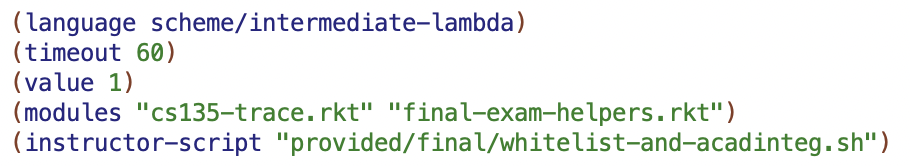
| I | Attachment | History | Action | Size | Date | Who | Comment |
|---|---|---|---|---|---|---|---|
| |
acadinteg_options_rkt.png | r1 | manage | 102.2 K | 2020-12-23 - 14:48 | KurtDietrich | Options.rkt file for academic integrity script |
Topic revision: r4 - 2020-12-23 - KurtDietrich
Ideas, requests, problems regarding TWiki? Send feedback


