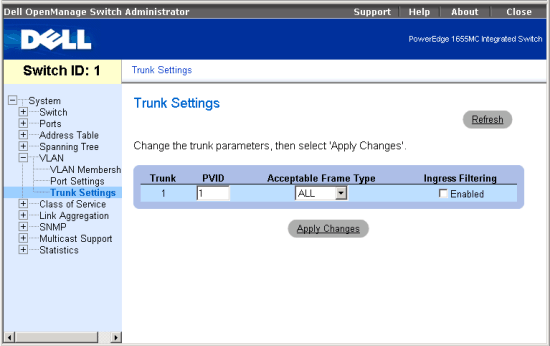
In the Trunk Settings page, you can specify the default port VLAN ID (PVID) for ports configured as trunk members. All untagged packets entering the switch are tagged by default with the ID specified by the trunk’s PVID.
This page is set up in table format. For each trunk listed in the Trunk column, the following options are available:
To save any changes you make in this page, click Apply Changes. To reset these fields to their current value, click Refresh.
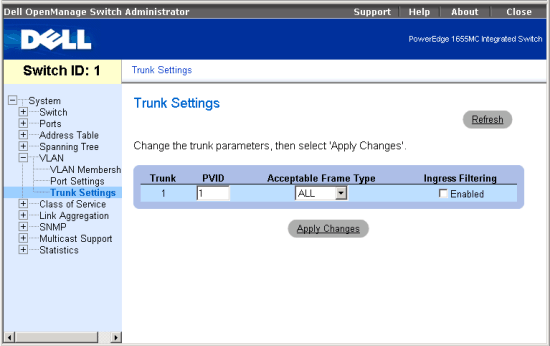
The following is a summary of the equivalent CLI commands for items in the VLAN/Trunk Settings web page.
| Command | Usage |
| switchport native vlan vlan-id | Use this command to configure the PVID (i.e., default VLAN ID) for a trunk. (LINK) |
| switchport acceptable-frame-types {all | tagged} | Use this command to configure the acceptable frame types for a trunk. (LINK) |
| switchport ingress-filtering | Use this command to enable ingress filtering for a trunk. (LINK) |
Example
|
(config)#interface port-channel
1 |