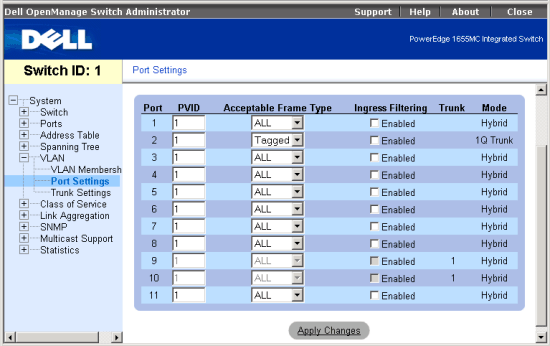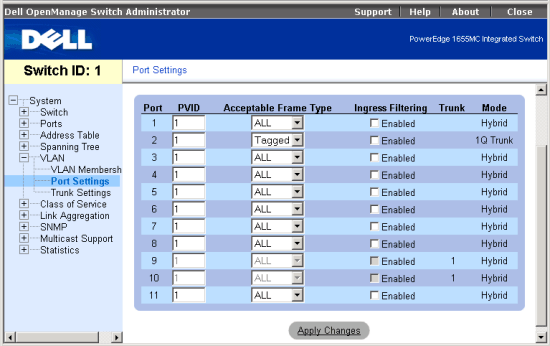Back to Contents Page
VLAN/Port Settings Page:
Dell™ PowerEdge™ 1655MC Integrated Switch User's Guide
Port Settings
In the Port Settings page, you can specify the default port VLAN ID (PVID)
for each port on your switch. All untagged packets entering the switch are tagged
by default with the ID specified by the port’s PVID.
This page is set up in table format. For each port listed in the Port column,
the following options are available:
- PVID — the VLAN ID assigned to untagged frames received on the port.
- Acceptable Frame Type — set the switch port to accept all frame types
(including VLAN tagged frames or untagged frames), or only tagged frames.
- Ingress Filtering — if enabled, incoming frames for VLANs which do
not include this ingress port in their member set will be discarded at the
ingress port.
The following additional information is also provided:
- Trunk — shows whether or not the port is member of a trunk.
- Mode — Hybrid means that the port may receive or transmit tagged
or untagged frames. Any frames that are not tagged will be assigned to the
default VLAN. 1Q Trunk means that a port is an endpoint for a VLAN
trunk. A trunk is a direct link between two switches, so the port transmits
and receives tagged frames that identify the source VLAN.
To save any changes you make in this page, click Apply Changes. To reset these
fields to their current value, click Refresh.
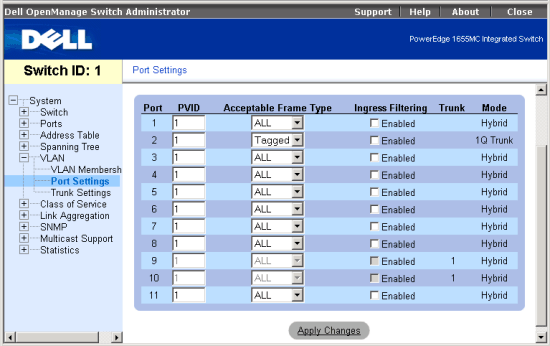
CLI Commands
The following is a summary of the equivalent CLI commands for items in the
VLAN/Port Settings web page.
| Command |
Usage |
| switchport native
vlan vlan-id |
Use this command to configure the PVID (i.e., default VLAN
ID) for a port. (LINK) |
| switchport acceptable-frame-types
{all | tagged} |
Use this command to configure the acceptable frame types
for a port. (LINK) |
| switchport ingress-filtering |
Use this command to enable ingress filtering for a port.
(LINK) |
Example
|
(config)#interface ethernet
1/1
(config-if)#switchport native vlan 3
(config-if)#switchport acceptable-frame-types tagged
(config-if)#switchport ingress-filtering
(config-if)#
|
Back to Contents Page