In the Trunk Configuration page, you can enable and disable the aggregate port links that have been created on the switch. To set up trunks and select port members, use the Link Aggregation page.
For each trunk number listed under the Trunk column, you can change the following parameters listed by column name on the screen:
| NOTE: Autonegotiation must be disabled before you can configure or force the trunk to use the Speed/Duplex Mode or Flow Control options. |
| NOTE: The trunks cannot operate at 1000 Mbps, half duplex. |
To save any changes you make in this page, click Apply Changes. To reset these fields to their current value, click Refresh.
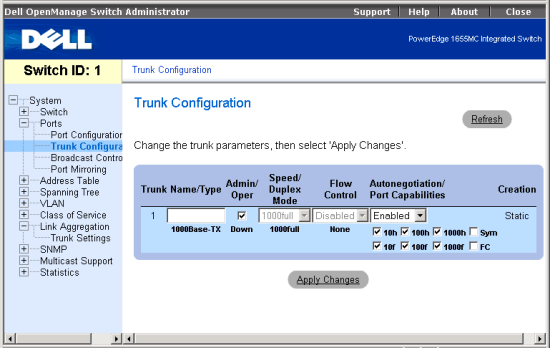
The following is a summary of the equivalent CLI commands for items in the Switch/Ports/Trunks Configuration web page.
| Command | Usage |
| interface port-channel channel-id | Use this command to configure a trunk and enter interface configuration mode. (LINK) |
| shutdown | Use this command to disable a trunk interface. To restart a disabled interface, use the no form. (LINK) |
| description string | Use this command to add a description to a trunk interface. (LINK) |
| speed-duplex {1000full | 100full | 100half | 10full | 10half} | Use this command to configure the speed and duplex mode of a given interface when autonegotiation is disabled. (LINK) |
| negotiation | Use this command to enable autonegotiation for a given interface. Use the no form to disable autonegotiation. (LINK) |
| capabilities {1000full | 100full | 100half | 10full | 10half | flowcontrol | symmetric} | Use this command to advertise the trunk capabilities of a given interface during autonegotiation. (LINK) |
| flowcontrol | Use this command to enable flow control. (LINK) |
| show interfaces status [port-channel channel-id] | Use this command to display status for enabled interfaces. (LINK) |
| show interfaces switchport [port-channel channel-id] | Use this command to display the configuration for a trunk. (LINK) |
Example
|
(config)#interface port-channel
1 |