| NOTE: The default Administrator password is "admin," and the default Guest password is "guest." You should change the default Administrator password to be sure that your system is secure. |
Type in the following fields to change the password for the user name you used to log into the system:
The password entered is encrypted on the screen and is displayed as a sequence of asterisks (*).
To save any changes you make in this page, click Apply Changes. To reset these fields to their current value, click Refresh.
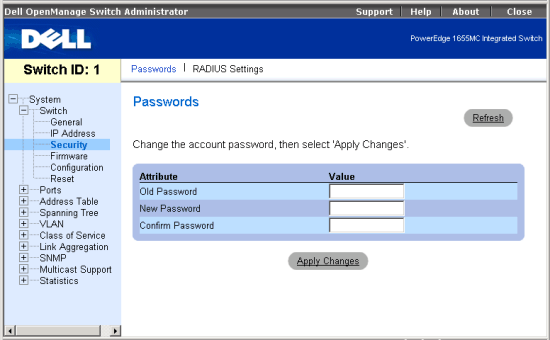
The following is a summary of the equivalent CLI commands for items in the Switch/Security/Password web page.
| Command | Usage |
| enable password [level level] {0 | 7} password | Use this command to control access to various privilege levels. The device has two predefined privilege levels: 1-4: Normal Exec, 15: Privileged Exec. For the {0 | 7} parameter - 0 means plain password, 7 means encrypted password. (LINK) |
| username name {access-level level | nopassword | password password} | Use this command to configure user name authentication at login. Use the no form to remove a user name. The default user names are admin for the Privileged Exec level, and guest for the Normal Exec level. (LINK) |
| NOTE: Only the CLI allows user names to be created and deleted. |
Example
|
(config)#enable password
level 15 0 admin |