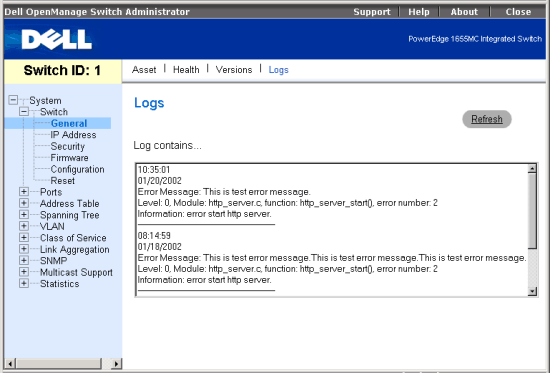
The Logs page allows you to scroll through the logged system and event messages.
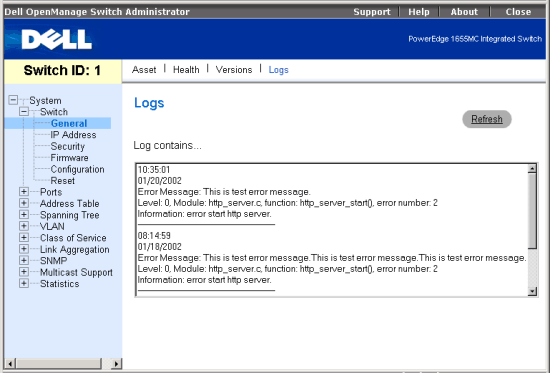
The following is a summary of the equivalent CLI commands for items in the Switch/General/Logs web page.
| Command | Usage |
| show logging {flash | ram} | Use this command to display the system and event messages. (LINK) |
| NOTE: The CLI allows you to configure and limit system messages that are logged to Flash or RAM memory. The show logging command only displays the current logging configuration. |
Example
|
#show
logging flash |