In the IP Address page, you can manage IP related information for the system. The page includes the following editable fields:
| NOTE: When DHCP or BOOTP has been used to set the IP information, the IP Address, Network Mask, and Gateway IP Address fields show the assigned values. |
The Management VLAN is the only VLAN through which you can gain management access to the switch. By default, all ports on the switch are members of VLAN 1, so a management station can be connected to any port on the switch. If other VLANs are configured and you change the Management VLAN, you may loose management access to the switch. In this case, you should reconnect the management station to a port that is a member of the Management VLAN.
| NOTE: If you connect the management station to a tagged port with ingress filtering enabled (see VLAN/Port Settings), the management station must support frame tagging for outgoing traffic. |
To save any changes you make in this page for the current session, click Apply Changes. To reset these fields to their current value, click Refresh.
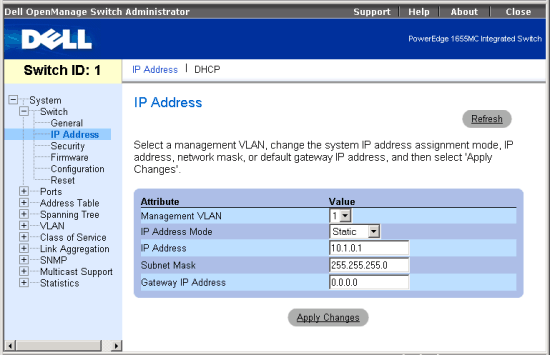
If the IP Address Mode is set to BOOTP or DHCP, the switch can be automatically configured by a BOOTP or DHCP server on the network. To submit a DHCP or BOOTP request, or to release the current IP address (if already set by DHCP), click Restart DHCP.
| NOTE: If Restart DHCP is selected when IP settings have been configured statically, a warning message is displayed indicating that the IP Address Mode is not set to DHCP. |
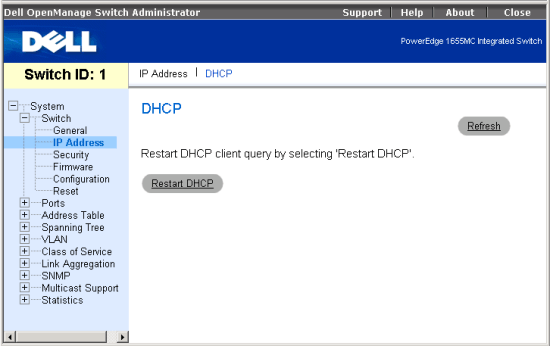
The following is a summary of the equivalent CLI commands for items in the Switch/General/IP Address web page.
| Command | Usage |
| ip address {ip-address netmask | bootp | dhcp} | Use this command to set the primary IP address for this device. Use the no form to remove the IP address, or to disable IP address assignment through BOOTP or DHCP. (LINK) |
| ip default-gateway gateway | Use this command to a establish a static route between this device and management stations that exist on another network segment. (LINK) |
| show ip interface | Use this command to display the settings of an IP interface. (LINK) |
| show ip redirects | Use this command to show the default gateway configured for this device. (LINK) |
| ip dhcp restart | Use this command to resubmit a DCHP client request. (LINK) |
Example
|
(config)#interface vlan
1 |