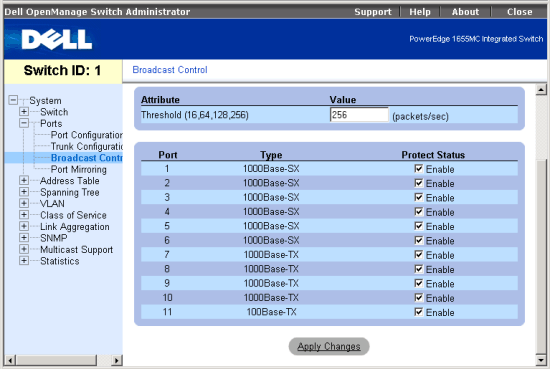Back to Contents Page
Switch/Ports/Broadcast Control Page:
Dell™ PowerEdge™ 1655MC Integrated Switch User's Guide
Broadcast Control
In the Broadcast Control page, you can enable and disable broadcast control
for each port on the switch.
The Broadcast Control page contains the following information:
- Port Number
- Port Type
- 1000Base-SX — Port 1 - 6 are 1000Base-SX fiber ports connected
to the server blades.
- 1000Base-TX — Port 7 - 10 are 10/100/1000Base-T RJ-45 uplink ports.
- 100Base-TX — Port 11 is the 10/100Base-TX RJ-45 port attached to
the remote access module in the chassis.
It also contains the following editable fields:
- Protect Status — Allows you to enable/disable broadcast storm control
for ports on the switch. When enabled for a port, the switch will employ a
broadcast-control mechanism if the packet-per-second threshold is exceeded.
(Default: Enabled)
- Threshold — Threshold level as the maximum number of broadcast/multicast
packets queued in internal buffer. (Default: 256)
To save any changes you make in this page for the current session, click Apply
Changes. To reset these fields to their current value, click Refresh.
 |
NOTE: Broadcast control does not effect IP multicast traffic. |
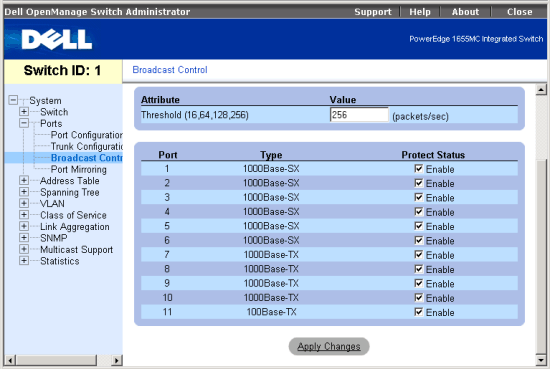
CLI Commands
The following is a summary of the equivalent CLI commands for items in the
Switch/Ports/Broadcast Control web page.
| Command |
Usage |
| switchport broadcast
threshold level level |
Use this command to configure broadcast storm control. (LINK) |
Example
|
(config)#interface ethernet
1/5
(config-if)#switchport broadcast threshold level 64
(config-if)#
|
Back to Contents Page