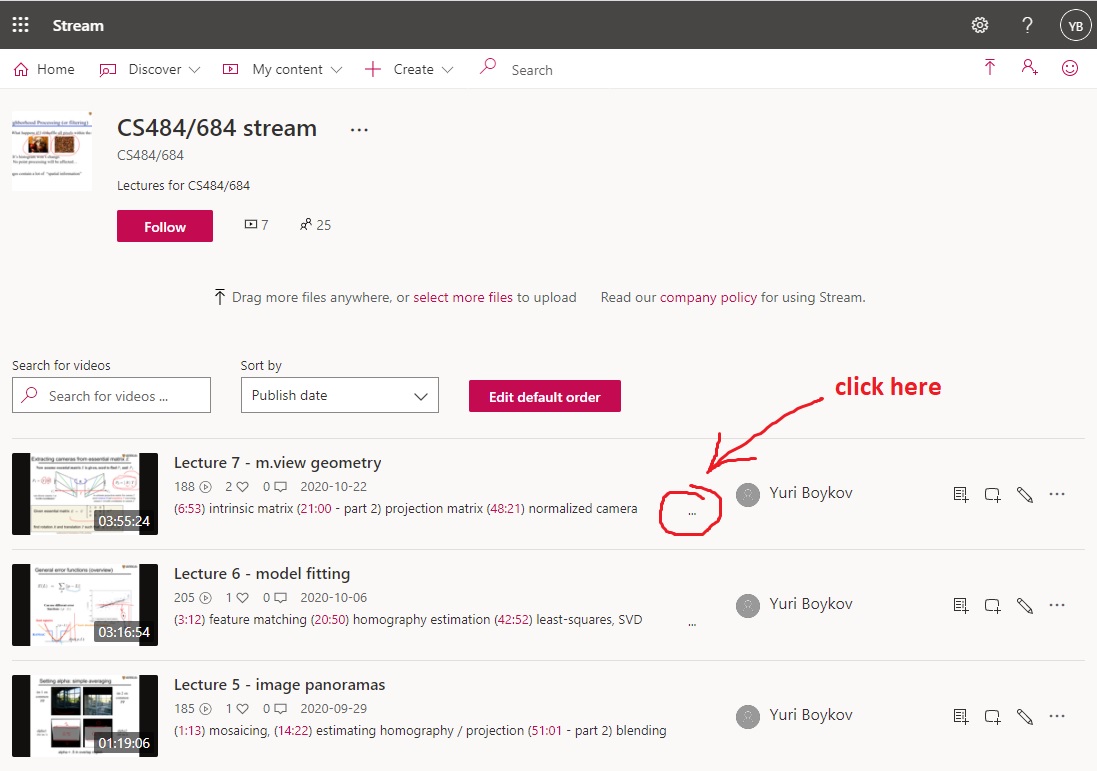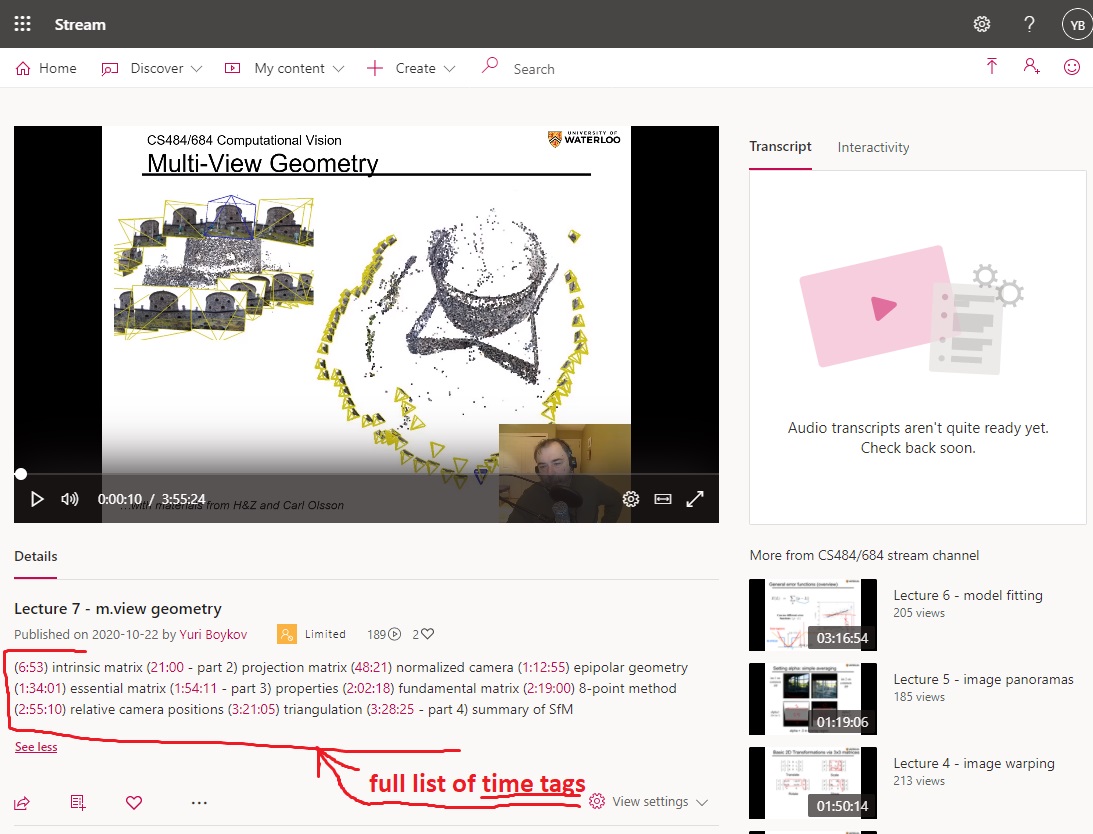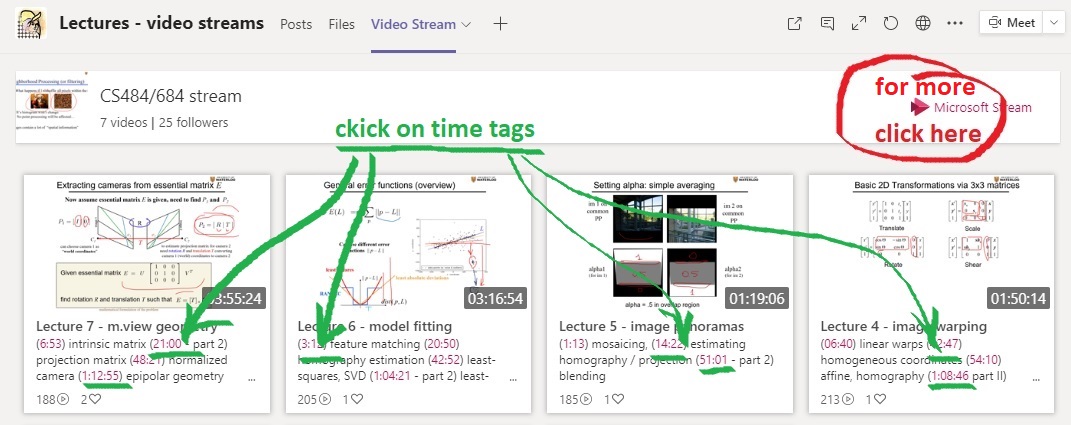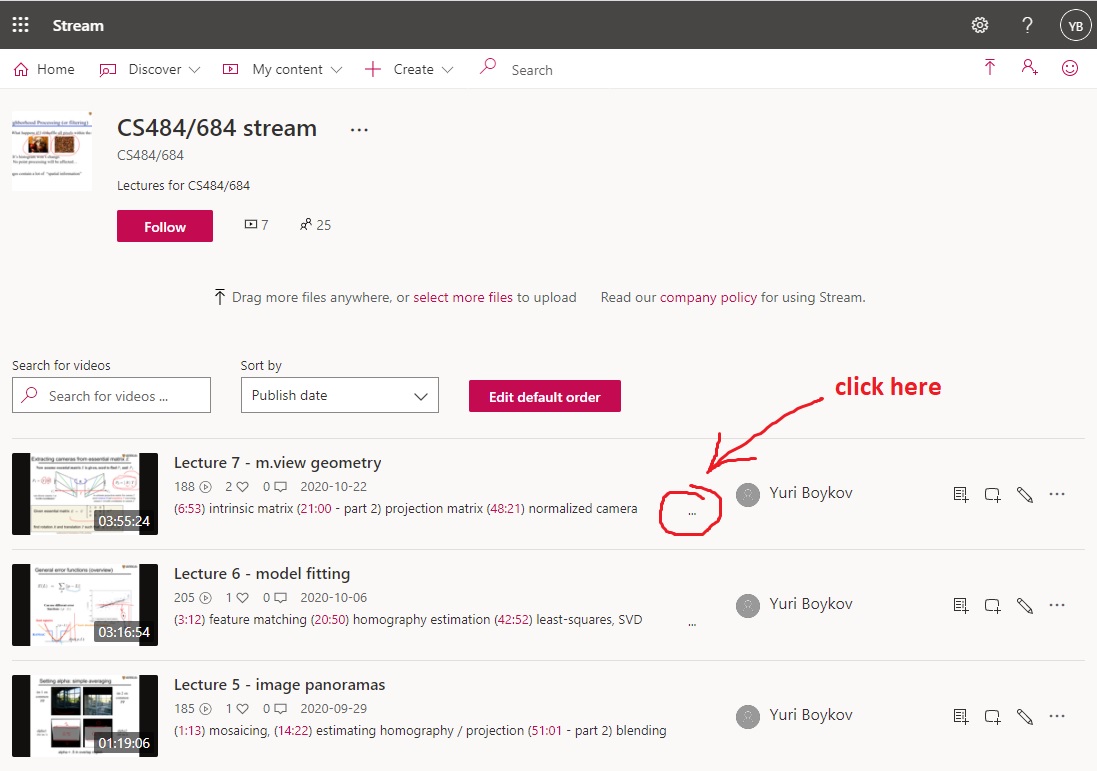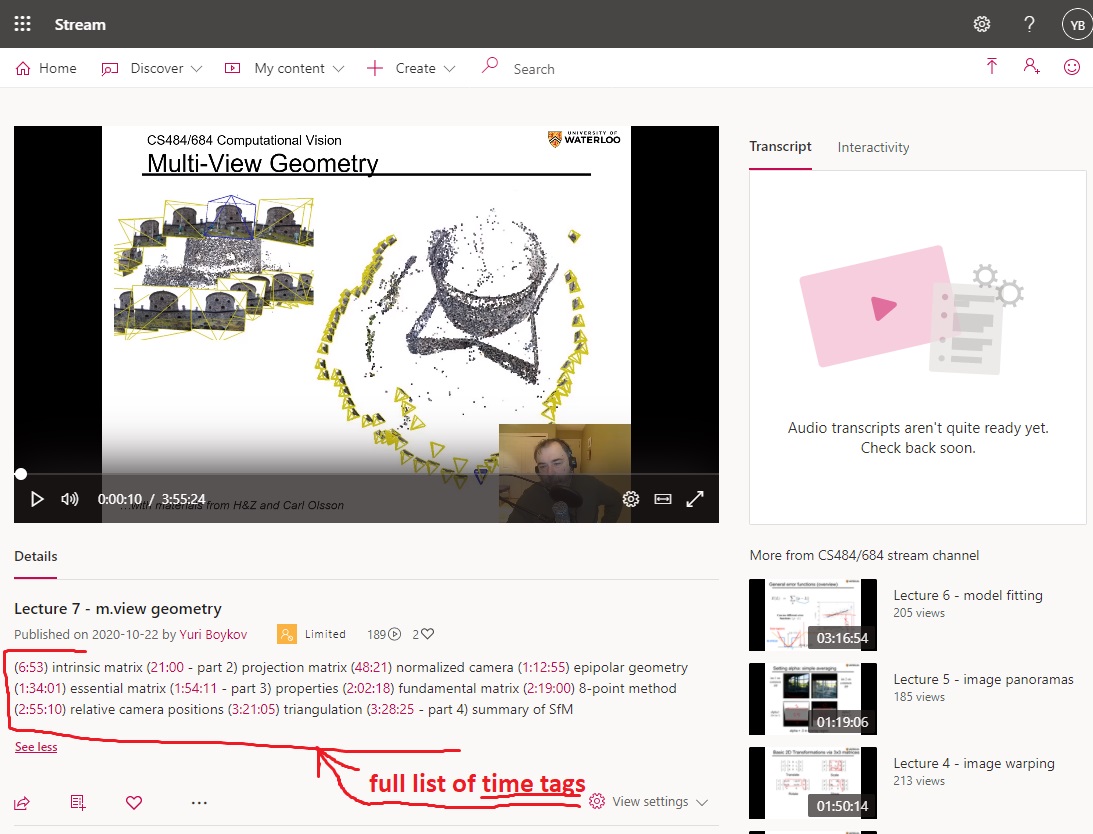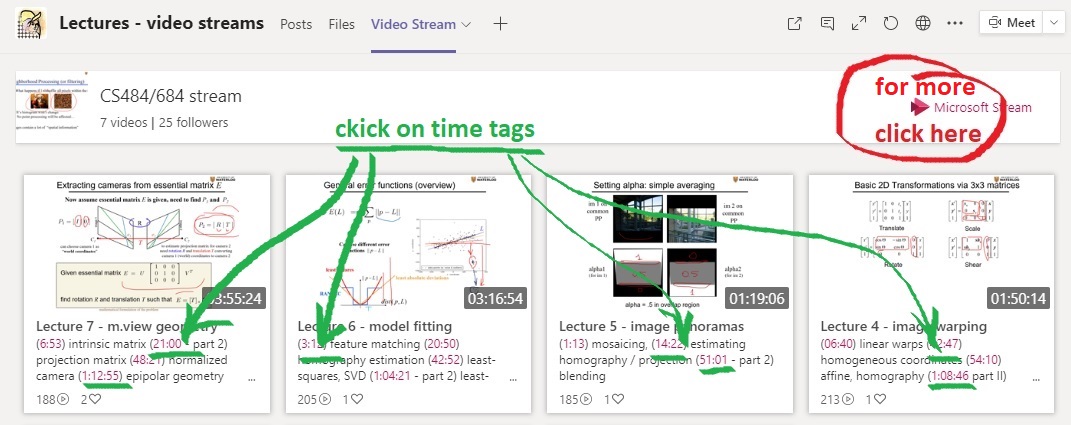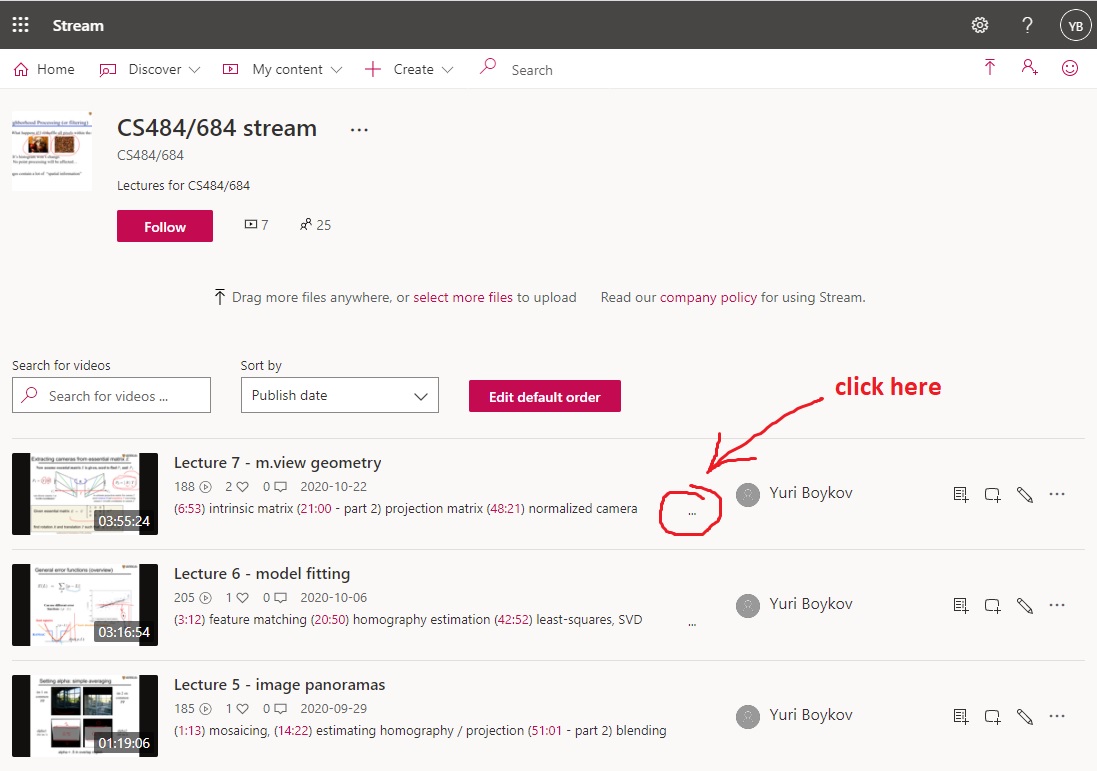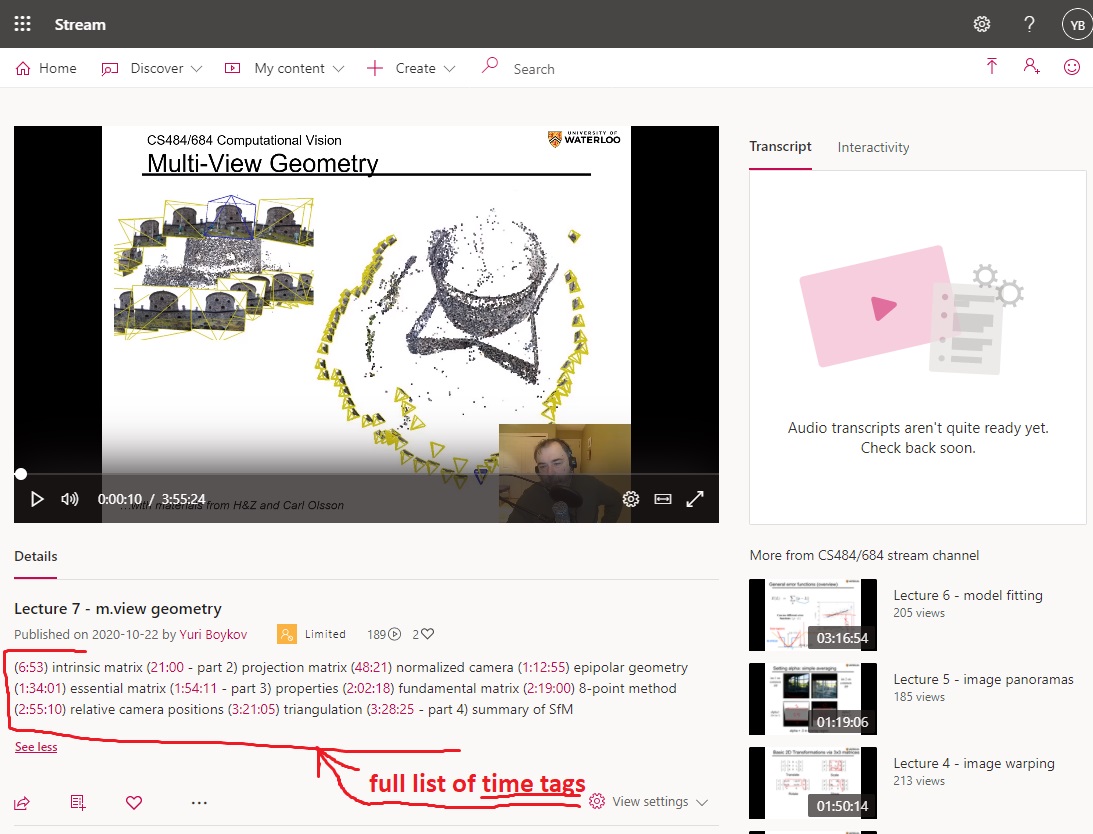Microsoft Team for CS898
List papers, students and instructor presentations will be available via Microsoft Teams for CS898.
For the first few weeks of classes, any UW student can directly join "CS898" team using the code specified below - individual requests are not needed.
However, once the course registration is finalized, the team membership will be reset according to the official CS898 roster and the code below will be deactivated.
To join in the first 2-3 weeks, you should first login to your Microsoft Teams account using your UW cridentials corresponding to @uwaterloo.ca email. You can login either via
Microsoft Teams web site or using
Microsoft Team program or app directly installed on your device (recommended).
Once signed-in to your Microsoft Teams account, select the "Team" tab and click on "Join or create team".
To join "CS898" team enter the code below. NOTE: once the registration period ends, team access will be reset based on the official CS898 roster.
df6ebtp (valid until January 25, 2024)
Tips for using MS Teams:
- Pre-recorded lectures are posted in the channel "Lectures, Presentations". This and all other channels ("General", "Discussions", "Polls") are posted on the left, see the image below.
Videos can be streamed directly from MS teams. Once you selected the right channel, click on the "Video Stream" tab
at the top menu and click on any specific lecture to start its stream from the beginning.

- For simpler navigation though the video lectures posted on MS teams, I provide a table of content including clickable "time tags" (see the image below)
that will fast forward to the beginning of each specific day material (part 1, part 2, ...) and to the beginnings of important technical sub-sections.
NOTE: some longer lectures have many tags, some of which do not fit into the "boxes" of such lectures (shown below).
To access all tags, you should click the "red arrow" icon (circled below) to watch the lecture directly via MS Stream service.
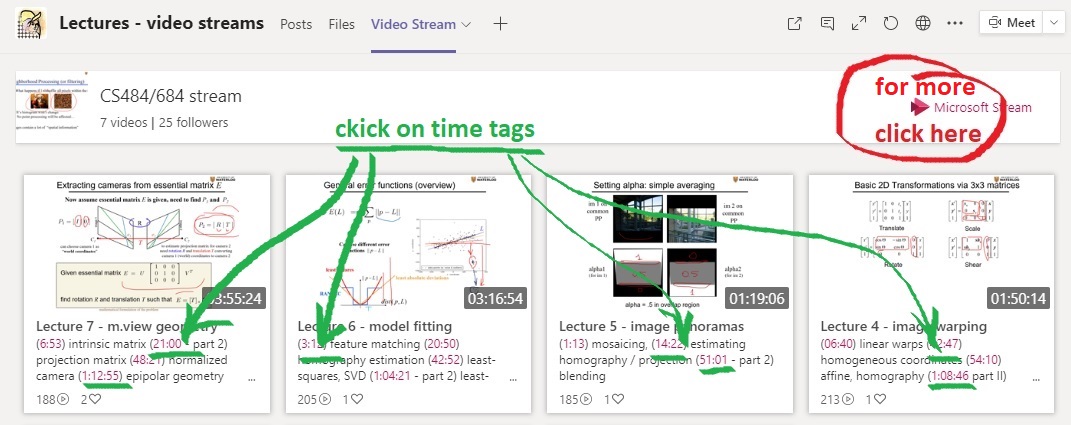
- The images below illustrate the sequence of clicks on MS Stream web site that will allow to see all tags for any specific lecture.