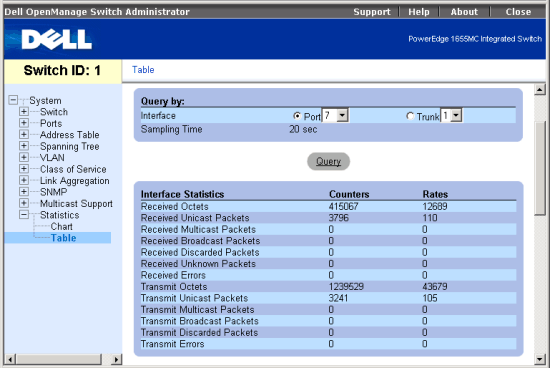
The Table page lists all statistics counters for a specific port or trunk in
table format, including Interface Statistics, Etherlike Statistics, and RMON
Statistics. You must specify the port or trunk from the drop-down lists, then
click Query.
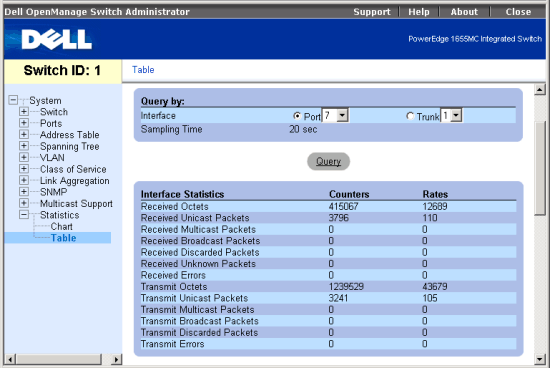
The following is a summary of the equivalent CLI commands for items in the Statistics/Table web page.
| Command | Usage |
| show interfaces counters interface |
Use this command to display statistics for an interface. (LINK) |
| clear counters interface |
Use this command to clear statistics on an interface. (LINK) |
Example
|
#show interfaces counters
ethernet 1/7 |