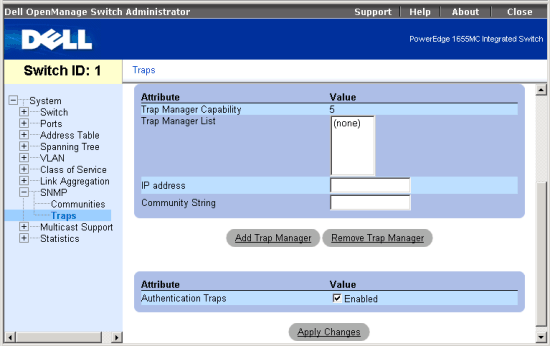
In the Traps page you can specify management stations that will receive authentication failure messages and other trap messages from the switch.
The following options are available:
To add a trap manager, type the new IP address in the IP Address box and the appropriate SNMP community in the Community String box, then click Add Trap Manager. To delete a trap manager, select the entry in the Trap Manager List, then click Remove Trap Manager.
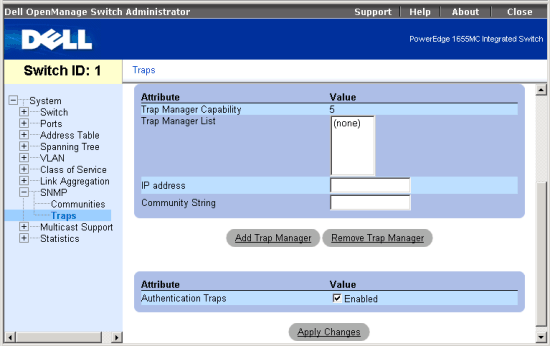
The following is a summary of the equivalent CLI commands for items in the SNMP/Traps web page.
| Command | Usage |
| snmp-server host host-addr community-string |
Use this command to specify the recipient of a Simple Network Management Protocol notification operation. (LINK) |
| SNMP-server enable traps [authentication | link-up-down] |
Use this command to enable this device to send Simple Network Management Protocol traps or informs (SNMP notifications). (LINK) |
Example
|
(config)#SNMP-server host
10.1.19.23 |