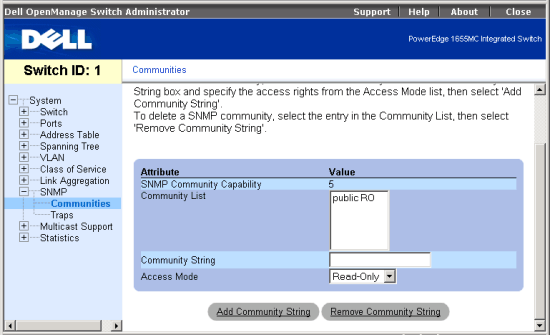
In the Communities page, you can create different communities and customize access. The Public string has read-only privileges by default.
The following options are available:
To add an SNMP community, type the new name in the Community String box and select the access rights from the Access Mode drop-down list, then click Add Community String. To delete a community, select the entry in the Community List, then click Remove Community String.
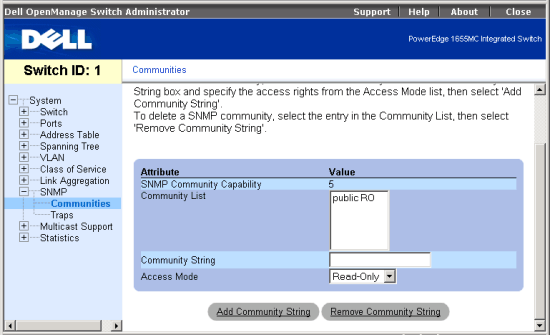
The following is a summary of the equivalent CLI commands for items in the SNMP/Communities web page.
| Command | Usage |
| snmp-server community string [ro|rw] |
Use this command to define the community access string for the Simple Network Management Protocol. ro specifies read-only access, and rw specifies read-write access. (LINK) |
Example
|
(config)#SNMP-server community
private rw |