From the Port Mirroring page, you can enable or disable port mirroring. You can also set the source port and monitor port. Port mirroring can be used to debug network problems or project future resource requirements.
The following options are available:
To add a new mirror session to the Sessions Table, select the source port, monitor port, and traffic type, then click Add Mirror Session. To delete a mirror session, select the session in the Sessions Table, then click Remove Mirror Session.
| NOTE: The mirror port and monitor port speeds must match, otherwise traffic may be dropped from the monitor port. |
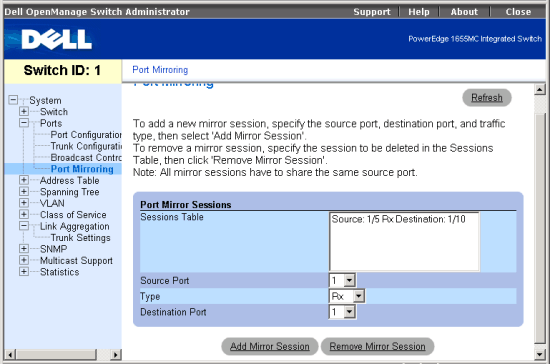
The following is a summary of the equivalent CLI commands for items in the Switch/Ports/Port Mirroring web page.
| Command | Usage |
| port monitor interface [rx | TX | both] | Use this command to configure a mirror session. (LINK) |
| show port monitor [interface] | Use this command to display mirror information. (LINK) |
Example
|
(config)# interface ethernet
1/10 # |