With IGMP Snooping, you can configure the switch to forward multicast traffic intelligently. Based on the IGMP query and report messages, the switch forwards traffic only to the ports that request multicast traffic. This prevents the switch from broadcasting the traffic to all ports and possibly disrupting network performance.
In the IGMP Setting page, the following options are available:
| NOTE: The full IGMP protocol requires a router that learns about the presence of multicast groups on its subnets and keeps track of group membership. |
To save any changes you make in this page, click Apply Changes. To reset these fields to their current value, click Refresh.
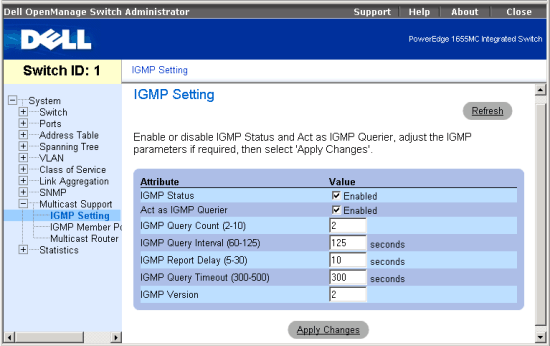
The following is a summary of the equivalent CLI commands for items in the Multicast Support/IGMP Setting web page.
| Command | Usage |
| ip igmp snooping |
Use this command to enable IGMP snooping on the switch. (LINK) |
| ip igmp snooping querier |
Use this command to enable the switch as an IGMP snooping querier. (LINK) |
| ip igmp snooping query-count count |
Use this command to configure the query count. (LINK) |
| ip igmp snooping query-interval seconds |
Use this command to configure the snooping query interval. (LINK) |
| ip igmp snooping query-max-response-time seconds |
Use this command to configure the snooping report delay. (LINK) |
| ip igmp snooping query-time-out seconds |
Use this command to configure the snooping query-timeout. (LINK) |
| ip igmp snooping version {1 | 2} |
Use this command to configure the IGMP snooping version. (LINK) |
| show ip igmp snooping |
Use this command to show the IGMP snooping configuration. (LINK) |
Example
|
(config)#ip igmp snooping |