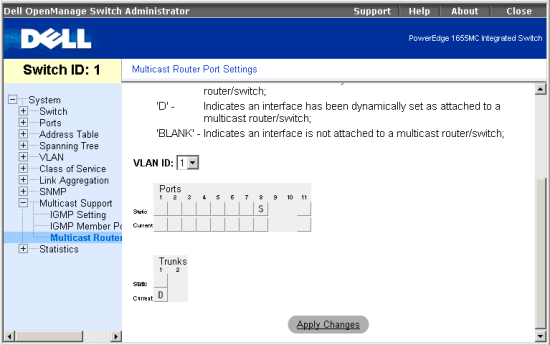
You can use the Multicast Router Port Settings page to to display or set ports on the switch that are attached to a neighboring multicast router/switch for each VLAN ID.
The following options are available:
To save any changes you make in this page, click Apply Changes. To reset these fields to their current value, click Refresh.
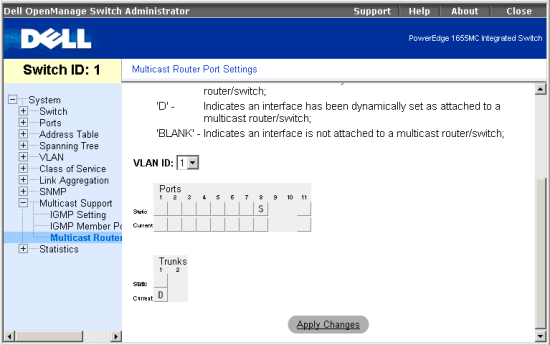
The following is a summary of the equivalent CLI commands for items in the Multicast Support/Multicast Router Port Settings web page.
| Command | Usage |
| ip igmp snooping vlan vlan-id mrouter interface |
Use this command to statically configure a multicast router port. (LINK) |
| show ip igmp snooping mrouter [vlan vlan-id] |
Use this command to display information on statically configured and dynamically learned multicast router ports. (LINK) |
Example
|
(config)#ip igmp snooping
vlan 1 mrouter ethernet 1/8 |