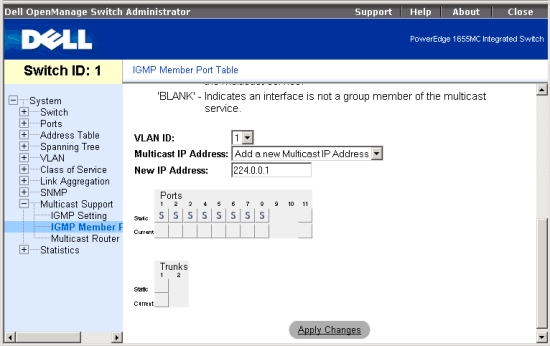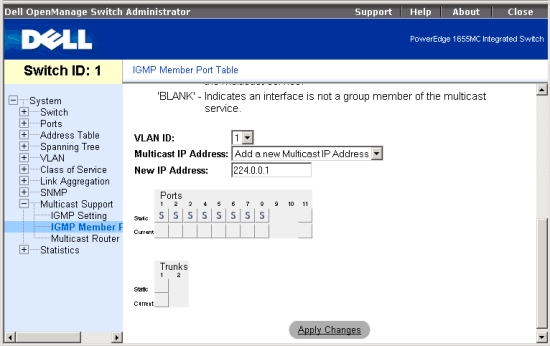Back to Contents Page
Multicast Support/IGMP Member Port Table Page:
Dell™ PowerEdge™ 1655MC Integrated Switch User's Guide
IGMP Member Port Table
You can use the IGMP Member Port Table page to assign ports that are attached
to hosts who want to receive a specific multicast service.
The following options are available:
- VLAN ID — to select the VLAN ID. (Range: 1-4094)
- Multicast IP Address — to select or add the IP address for a specific
multicast service.
- Remove IP Address — to remove an IP address from the Multicast IP Address
list.
- Port/Trunk Toggle Buttons — to select ports or trunks to receive the
specified multicast service by toggling the value of the port/trunk button:
- <S>: To statically set a port or trunk as a group member of the
multicast service.
- <D>: Indicates a port or trunk has been dynamically set as a group
member of the multicast service.
- <BLANK>: Indicates the port or trunk is not a group member of
the multicast service.
To save any changes you make in this page, click Apply Changes. To reset these
fields to their current value, click Refresh.
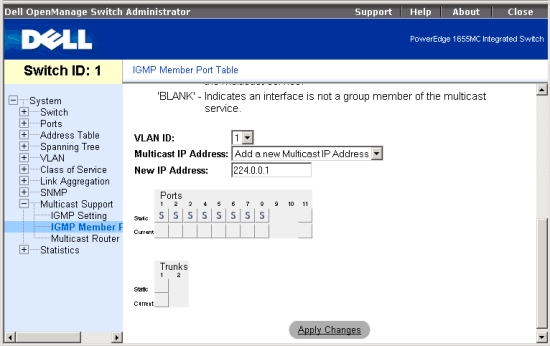
CLI Commands
The following is a summary of the equivalent CLI commands for items in the
Multicast Support/IGMP Member Port Table web page.
| Command |
Usage |
| ip igmp snooping
vlan vlan-id static ip-address interface |
Use this command to add a port or trunk to a multicast group. (LINK)
|
| show bridge bridge-group
multicast [vlan vlan-id] [user | igmp-snooping] |
Use this command to show the multicast list. (LINK)
|
Example
|
(config)#ip igmp snooping
vlan 1 static 224.0.0.2 ethernet 1/1
(config)#exit
#show bridge 1 multicast vlan 1 user
VLAN M'cast IP addr. Member ports Type
---- --------------- ------------ -------
1 224.1.2.2
Eth1/1 USER
#
|
Back to Contents Page