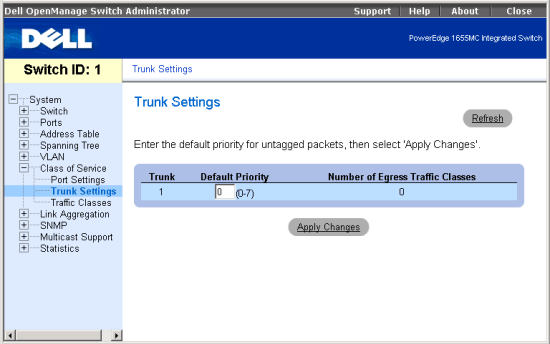
In the Trunk Settings page, you can specify the default port priority for each port in a switch trunk. All packets entering the switch that are untagged (do not already have a priority value) are tagged with the specified default port priority, and then sorted into the appropriate priority queue at the output port.
This page is set up in table format. For each trunk listed in the Trunk column, you can set the default port priority (from 0 to 7) to be assigned to untagged frames received on any port in the trunk. The default setting for all trunks is “0.”
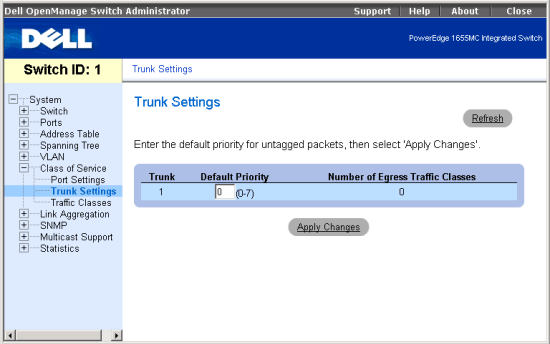
The following is a summary of the equivalent CLI commands for items in the Class of Service/Trunk Settings web page.
| Command | Usage |
| switchport priority default default-priority-id | Use this command to set a priority for the incoming untagged frames or the priority of frames received by the device connected to the specified interface. (LINK) |
Example
|
(config)#interface port-channel
2 |