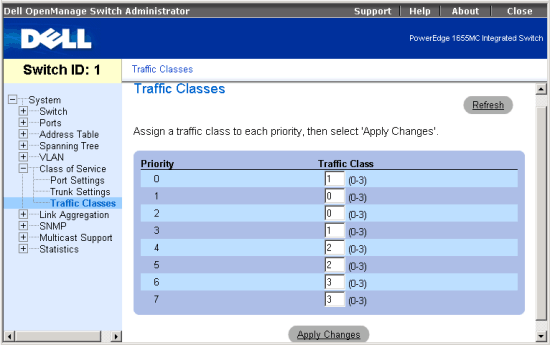
In the Traffic Classes page, you can configure the mapping of frame priority tags to the switch’s four priority queues.
This page is set up in table format. Each IEEE 802.1p priority level (0 to 7) listed in the Priority column, can be mapped to one of the switch’s 4 traffic class queues (from 0 to 3). Note that “0” represents a low priority and higher values represent higher priorities.
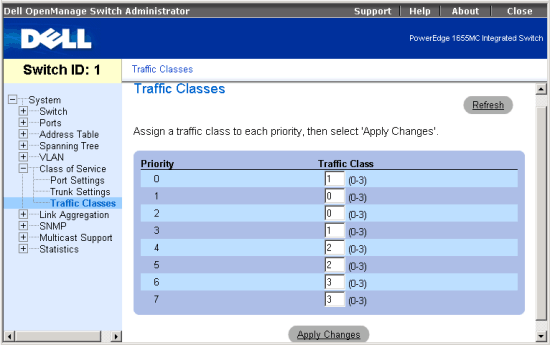
The following is a summary of the equivalent CLI commands for items in the Class of Service/Traffic Classes web page.
| Command | Usage |
| queue cos-map queue_id [cos1 ... cosn] |
Use this command to assign class of service values to the CoS priority queues. (LINK) |
| show queue cos-map [interface] | Use this command to show the class of service priority map. (LINK) |
| NOTE: The queue cos-map command sets the CoS values for the entire switch. However, you must enter Interface Configuration mode for any interface to use this command. |
Example
The following example shows how to map CoS values 0, 1 and 2 to CoS priority queue 0, value 3 to CoS priority queue 1, values 4 and 5 to CoS priority queue 2, and values 6 and 7 to CoS priority queue 3.
|
(config)#interface ethernet
1/7 |