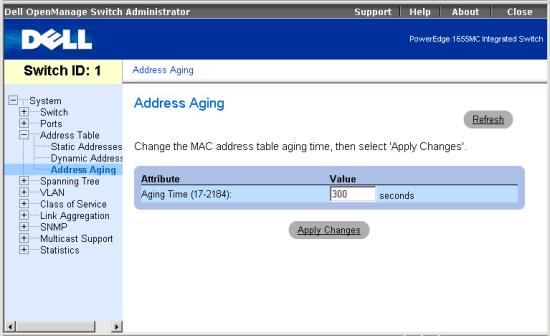
In the Address Aging page, you can specify how long an address stays available to the switch if it is not configured as static.
The following option is available:
To save any changes you make in this page, click Apply Changes. To reset these fields to their current value, click Refresh.
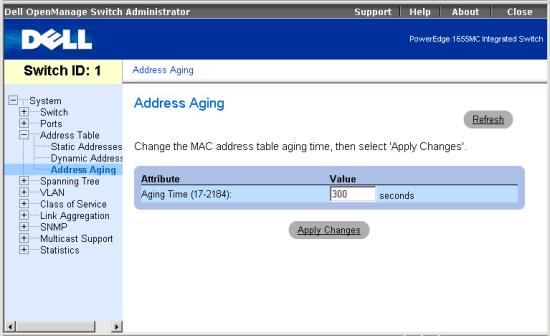
The following is a summary of the equivalent CLI commands for items in the Address Table/Address Aging web page.
| Command | Usage |
| bridge-group bridge-group aging-time seconds |
Use this command to set the aging time for entries in the address table. (LINK) |
Example
|
(config)#bridge-group
1 aging-time 300 |