Teaming provides traffic load balancing and redundant adapter
operation in the event that a network connection fails. When multiple Gigabit
Ethernet Adapters are installed in the same server, they can be grouped into
teams. Each team with up to 8 ports can be configured on the server. If traffic
is not identified on any of the adapter team members connections due to failure
of the adapter, cable, switch port, or switch (where the teamed adapters are
attached to separate switches), the load distribution is reevaluated and reassigned
among the remaining team members. In the event all the primary adapters are
down, the hot standby adapter becomes active. Existing sessions are maintained,
causing no user impact.
BASP supports three schemes of load balancing: Smart Load Balancing, Link Aggregation
(802.3ad), and Generic Link Aggregation (Trunking).
| NOTE - Windows Server 2003 built-in bridging is not advisable with teaming software. |
Broadcom implementation of load balancing based on IP flow. This feature supports balancing IP traffic across multiple adapters (i.e., team members) in a bi-directional manner. In this mode, all adapters in the team have separate MAC addresses. It provides automatic fault detection and dynamic failover to other team member or to a hot standby member; this is done independently of layer 3 protocol (IP, IPX, Net Beui). It works with existing layer 2 and 3 switches. Note that no switch configuration (such as trunk, link aggregation) is necessary for and SLB team to work.
| NOTE - IPX will only balance in one direction, and other protocols are limited to the primary adapter. |
This mode supports Link Aggregation and conforms to the IEEE 802.3ad (LACP) specification. Configuration software allows you to dynamically configure which adapters they want to participate in a given team. If the link partner is not correctly configured for 802.3ad link configuration, errors are detected and noted. With this mode, all adapters in the team are configured to receive packets for the same MAC address. The outbound load-balancing scheme is determined by our BASP driver. The teamís link partner determines the load-balancing scheme for inbound packets. In this mode, at least one of the link partners must be in active mode.
This mode is very similar to 802.3ad in that all adapters in the team need to be configured to receive packets for the same MAC address. However, this mode does not provide LACP or marker protocol support. This mode supports a variety of environments where the NICsí link partners are statically configured to support a proprietary trunking mechanism. For instance, this mode could be used to support Lucentís "OpenTrunk" or Ciscoís Fast EtherChannel (FEC). Basically, this mode is a "light" version of the 802.3ad link aggregation. This approach is much simpler in that there is not a formalized link aggregation control protocol. As with the other modes, the creation of teams, and the allocation of physical adapters to various teams, is done statically via user configuration software.
Trunking supports load balancing and failover for both outbound
and inbound traffic.
Failover Teaming provides redundant adapter operation in the event that a network connection fails. When multiple Gigabit Ethernet Adapters are installed in the same server, they can be paired into Teams. Each team must have at least one adapter, but can support up to eight adapters. The number of teams is limited by the number of adapters that are installed.
If the primary adapter in a team is disconnected because
of failure of the adapter, cable, or switch port, the secondary team member
becomes active, redirecting both inbound and outbound traffic originally assigned
to the primary adapter. Sessions will be maintained, causing no impact to the
user.
|
NOTE - It is recommended to have STP disabled when using teaming and fault tolerance features. |
VLANs allow you to split your physical LAN into logical subparts, to create logical segmentation of workgroups, and to enforce security policies among each logical segment. Each defined VLAN behaves as its own separate network, with its traffic and broadcasts isolated from the others, increasing bandwidth efficiency within each logical group. Up to 64 VLANs (63 tagged and 1 untagged) can be defined for each Broadcom adapter on your server, depending on the amount of memory available in your system.
Although VLANs are commonly used to create individual broadcast domains and/or separate IP subnets, it is sometimes useful for a server to have a presence on more than one VLAN simultaneously. Broadcom adapters support multiple VLANs on a per-port or per-team basis, allowing very flexible network configurations.
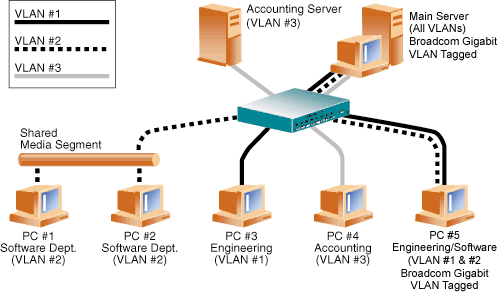 Figure 1. Example of Servers Supporting Multiple VLANs with Tagging
Figure 1. Example of Servers Supporting Multiple VLANs with Tagging
The figure above shows an example network that uses VLANs. In this example network, the physical LAN consists of a switch, two servers, and five clients. The LAN is logically organized into three different VLANs, each representing a different IP subnet. The features of this network are described in the following table:
Table 1. Example VLAN Network Topology
| Component | Description |
| VLAN #1 | An IP subnet consisting of the Main Server, PC #3, and PC #5. This subnet represents an engineering group. |
| VLAN #2 | Includes the Main Server, PCs #1 and #2 via shared media segment, and PC #5. This VLAN is a software development group. |
| VLAN #3 | Includes the Main Server, the Accounting Server and PC #4. This VLAN is an accounting group. |
| Main Server | A high-use server that needs to be accessed from all VLANs and IP subnets. The Main Server has a Broadcom adapter installed. All three IP subnets are accessed via the single physical adapter interface. The server is attached to one of the switch ports, which is configured for VLANs #1, #2, and #3. Both the adapter and the connected switch port have tagging turned on. Because of the tagging VLAN capabilities of both devices, the server is able to communicate on all three IP subnets in this network, but continues to maintain broadcast separation between all of them. |
| Accounting Server | Available to VLAN #3 only. The Accounting Server is isolated from all traffic on VLANs #1 and #2. The switch port connected to the server has tagging turned off. |
| PCs #1 and #2 | Attached to a shared media hub that is then connected to the switch. PCs #1 and #2 belong to VLAN #2 only, and are logically in the same IP subnet as the Main Server and PC #5. The switch port connected to this segment has tagging turned off. |
| PC #3 | A member of VLAN #1, PC #3 can communicate only with the Main Server and PC #5. Tagging is not enabled on PC #3ís switch port. |
| PC #4 | A member of VLAN #3, PC #4 can only communicate with the servers. Tagging is not enabled on PC #4ís switch port. |
| PC #5 | A member of both VLANs #1 and #2, PC #5 has an Broadcom adapter installed. It is connected to switch port #10. Both the adapter and the switch port are configured for VLANs #1 and #2 and have tagging enabled. |
| NOTE - VLAN tagging is only required to be enabled on switch ports that create trunk links to other switches, or on ports connected to tag-capable end-stations, such as servers or workstations with Broadcom adapters. |
Virtual Local Area Networks (VLANs) are commonly used to split up groups of network users into manageable broadcast domains, to create logical segmentation of workgroups, and to enforce security policies among logical segments.
Each Team supports up to 64 VLANs (63 tagged and 1 untagged). Note that only Broadcom adapters and Alteon® AceNIC adapters can be part of a team with VLANs. With multiple VLANs on an adapter, a server with a single adapter can have a logical presence on multiple IP subnets. With multiple VLANs in a team, a server can have a logical presence on multiple IP subnets and benefit from load balancing and failover.
| NOTE - Adapters that are members of a failover team can also be configured to support VLANs. Since VLANs are not supported for an Intel® LOM if an LOM is a member of a failover team, VLANs cannot be configured for that team. |
The adapter driver intelligently adjusts host interrupt frequency based on traffic conditions, to increase overall application throughput. When traffic is light, the adapter driver interrupts the host for each received packet, minimizing latency. When traffic is heavy, the adapter issues one host interrupt for multiple, back-to-back incoming packets, preserving host CPU cycles.
The PCI interface on the Gigabit Ethernet Adapter contains two independent DMA channels for simultaneous read and write operations.
Compliant with PCI Local Bus Rev 2.2, the PCI interface on the Gigabit Ethernet Adapter is compatible with both 32-bit and 64-bit PCI buses. As a bus master, the adapter requests access to the PCI bus, instead of waiting to be polled.
The core control for the Gigabit Ethernet Adapter resides in a tightly integrated, high-performance ASIC. The ASIC includes dual RISC processors. This provides the flexibility to add new features to the card and adapt it to future network requirements via software download. This also enables the adapter drivers to exploit the built-in host offload functions on the adapter as host operating systems are enhanced to take advantage of these functions.